Getting Started
1. Create a new Authentication Setting
- First work with your O365 Tenant Administrator to authorize Cloud Drop Zones for the Graph API in the O365 Tenant as explained here: Configuring Graph API
- Click "Authentication Management"
- Click the "Create New" button
- Enter the details of the target O365 tenant as detailed in Create New Authentication Settings
2. Create a new Destination
- Click "Destination Management"
- Click the "Create New" button
- Create the Destination Configuration as detailed in Create a Destination
3. Create a Group and Add Users
- Refer to the pages in the category Group Management to create and configure your initial groups.
- Refer to the pages in the category User Management to add your users.
- Assign users to specific groups.
4. Create Properties
- Template Properties correspond to the metadata that will be assigned to the document in the target repository.
- More information on how to create these is available in Template Properties
5. Create a Template
- A Template is a collection of properties that will be assigned to document when it is released to the drop zone.
- More information on setting up a template is available in the category Templates
6. Create a Drop Zone
- Finally you are ready to create your first Drop Zone!
- Use a Destination, a Group of Users, and a Template that you configured to create a Drop Zone in Zone Management.