Create a New Authentication Settings
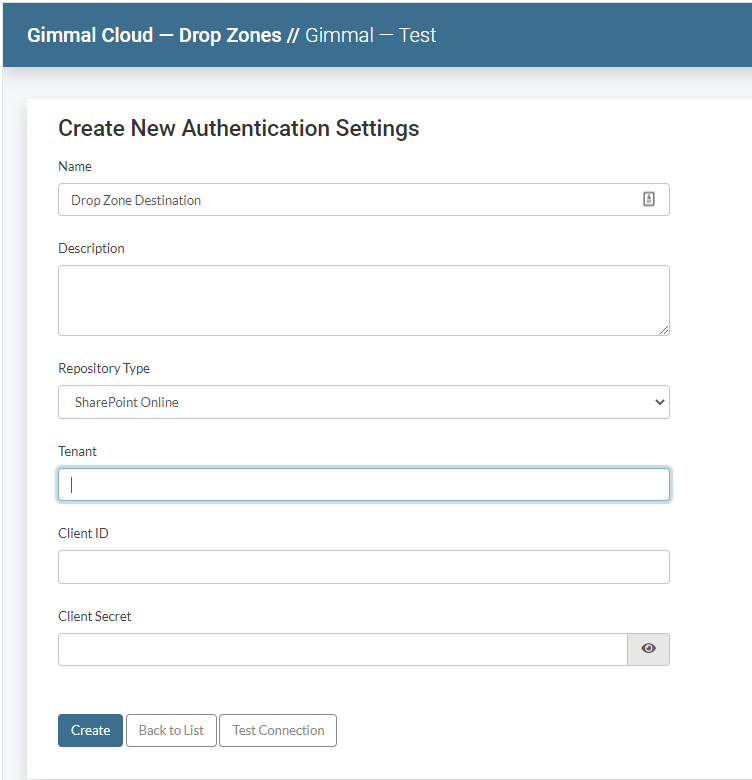
The following fields for entry are:
- Name (Required) - The name the Authentication Settings entry is to be referenced by.
- Description (Optional) - Additional descriptive information for the entry if desired.
- Repository Type (Required) - Currently Go365 only supports:
- SharePoint Online - Connection to an M365 SharePoint document library through the Microsoft Graph API
- Tenant (Required for SharePoint Online repositories) - The Microsoft Azure Tenancy ID for the Graph API
- Client ID (Required for SharePoint Online repositories) - The Microsoft Azure Client ID for the Graph API Application
- Client Secret (Required for SharePoint Online repositories) - The Microsoft Azure Client Secret for the Graph API Application
The following actions are supported:
- Test Connection - This action will validate the Authentication properties on the page.
- Back to List - This action will leave the Create New page without saving changes.
- Create - This action will save the new Authentication Settings entry and return to the list.