Authentication Management
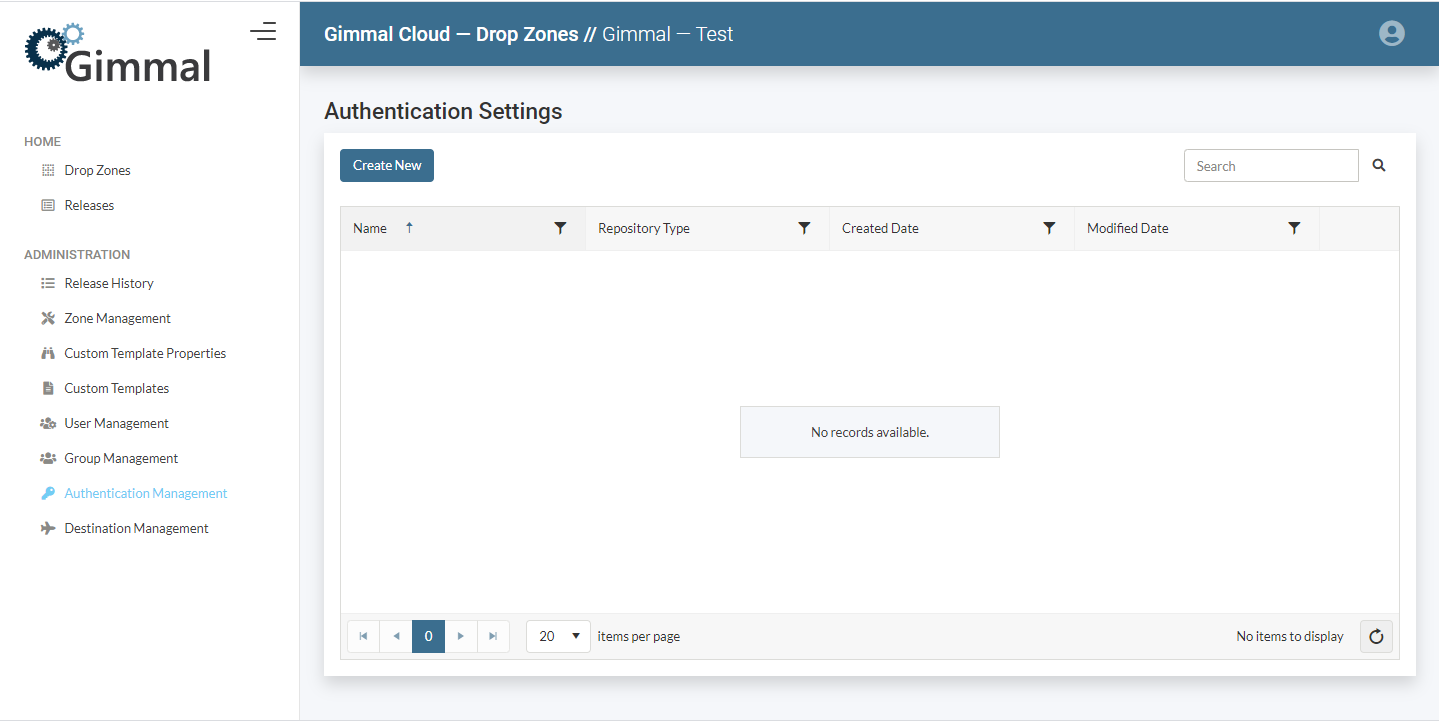
The Authentication Management screen is where the manager defines the needed security information to access external cloud-based resources such as the Microsoft Graph API for accessing M365 or OneDrive libraries.
The manager can perform the following actions on this screen:
- Create New - Creates a new Authentication Settings entry
- Refresh via the button in the lower-right corner - Refreshes the list of Authentication Settings
For each item in the list, the manager can perform the following actions via the ellipses on the right-hand side:
- Edit - Change the Authentication Settings entry
- Details - Display more information on the Authentication Settings entry
Delete - Delete the Authentication Settings entry.
The entry cannot be deleted if it is currently in use of a Destination Settings entry.