Workflows
Workflows are an optional feature designed to help manage disposition decisions (approvals and rejections) as part of the Disposition Process . A Workflow must be associated to a Records Series in order for any records related to that schedule to be dispositioned. There are four types of disposition workflows:
Standard (one-step, explicit approval required)
Sequential (multiple-step, explicit approvals required in a specified step order)
Parallel (multiple-step, explicit approvals required, but the steps can be in any order )
Assumed (one-step, system-generated approval auto-completed)
Workflow steps, specifying step order, step name, acceptable approvers, and other optional metadata are required to be created within each Workflow.
Once configured, Workflows can be assigned one or many Record Schedules via the user interface (Update or Bulk Update), or via an automated or manual import of data.
Reminder
The actual field, tab and action button names can be configured per organization and may vary in from those shown in the examples.
Creating a Workflow
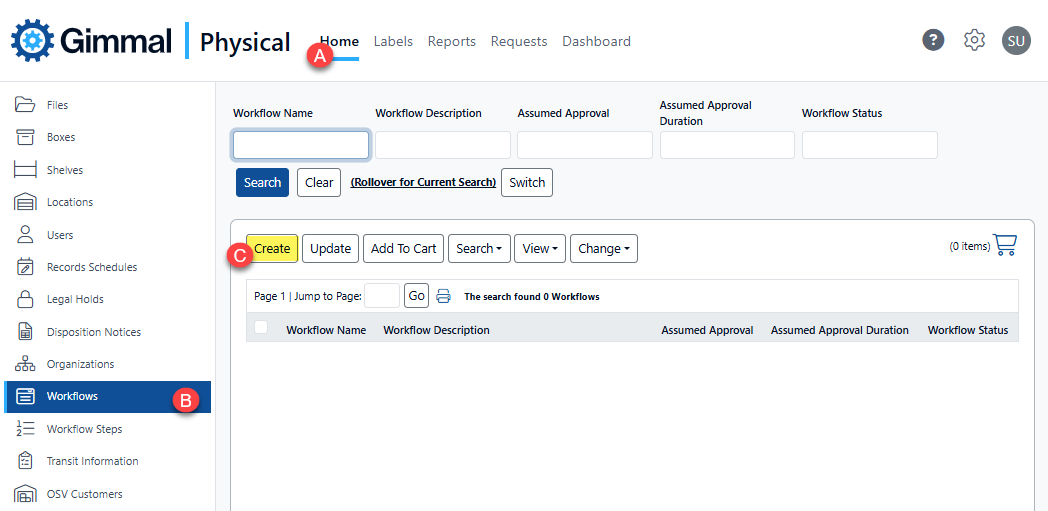
To create a new Workflow in Gimmal Physical:
Choose Home on the Navigation Menu (A)
Click on the Workflow tab (B)
Select the ‘Create' Action button (C).
The Create Workflow page will now open.
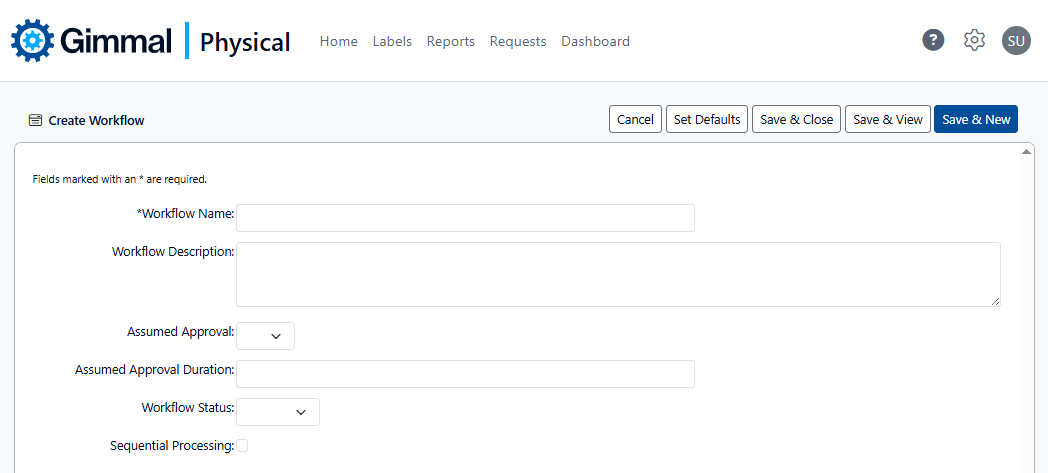
The fields available in this page define the workflow:
Workflow Name: The primary identifier for this Workflow. It will serve as a selection value in drop down lists for Retention (or Record) Schedules and Workflow Steps.
Workflow Description: Free form text field to describe this workflow.
Assumed Approval: Option for automatically approving the disposal of items in a batch. This eliminates the need for manual disposition decisions. Once the number of days (after Batch creation) specified in Approval Duration has transpired, records associated to this Workflow (via their shared Records Series) will be automatically approved by the system and date/time stamped accordingly.
Note: At least one Workflow step will still need to be created.Assumed Approval Duration: The amount of time (in Days) to wait before the system automatically approves records related to this workflow via their shared records series. This allows a records manager time to review items before approval occurs.
If the item is removed from the batch before the approval duration is complete, it will not be marked for disposition approval.
Leave this field blank for immediate approval.
Workflow Status: The current status of the workflow.
Sequential Processing: Determination of the type of processing to be used with multiple workflow steps.
If Checked: Sequential Processing is enabled which forces each Workflow Step to be completed (i.e. all items in the batch approved, rejected or removed) before the next Workflow Step can begin.
If Unchecked: Sequential Processing is disabled and Parallel Processing is used. This allows any Workflow Step to be completed in any order. One Workflow Step does not wait for another to complete.
Note: This option cannot be used with Assumed Approval enabled.
Once the Workflow has been created, it need to be linked to Workflow Steps.
