Quick Start Guide for General Users
General users of Gimmal Physical can use the following guide to quickly familiarize yourself with the application.
Gimmal Physical Overview
Finding Items
Click on the desired Tab.
To use the quick search, enter a value for the field you would like to search by in the Quick Search and press the Enter key or click the Search button.
Desired results will be returned in the grid format.
Helpful Hint
Search Overviewcontains in-depth detail about additional Searching Options.
Requesting Items
Find the desired records as described above in Finding Items.
Click on the check box next to the desired item(s).
Click on the Request Delivery button in the Action Menu.
Click on the desired destination in the Recent Request Destinations grid or specify the desired destination on the resulting Request Items screen.
Click on the Request button on the Request page.
Click on the OK link in the resulting Request Results page.
Helpful Hint
Requesting Items contains in-depth details regarding options for requesting items.