Aggregation Stage
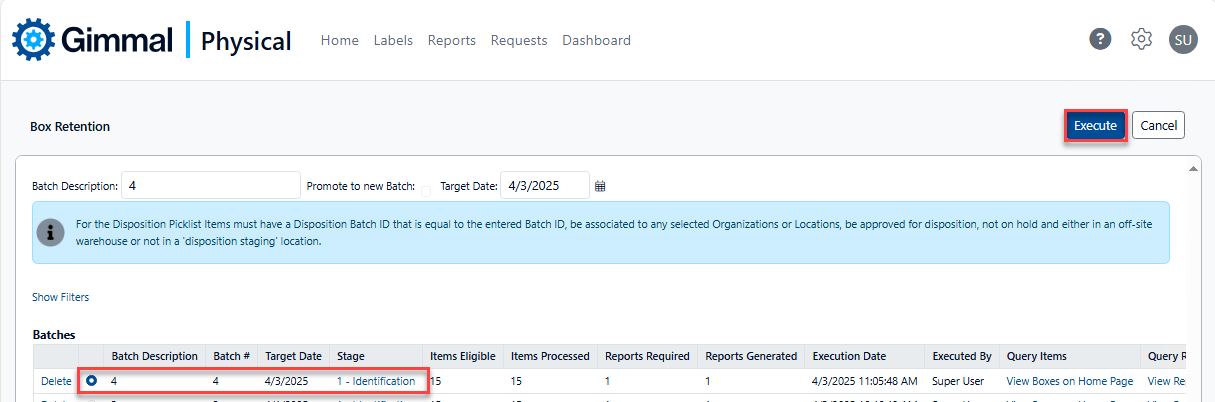
Select the radio button on the Identification Stage and click Execute to proceed to the Aggregation stage for the selected batch.
All boxes approved for disposition should be physically moved from the shelves and set aside to a Disposition Staging Location. To facilitate this activity, the Disposition Picklist Report can be used.
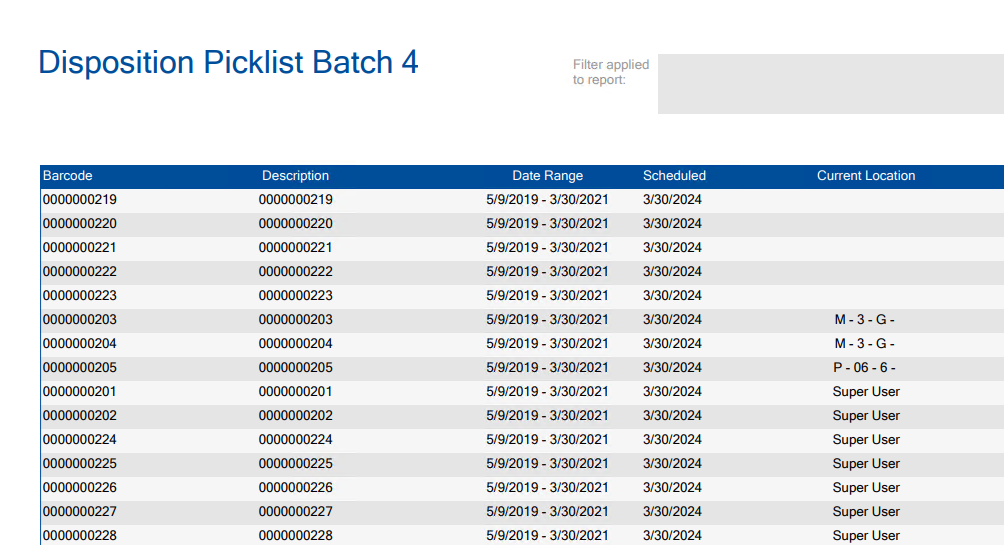
Transfer boxes to the Disposition Staging Location within the Gimmal Physical application. This can be accomplished by a barcode scanner or by manually updating the system.
If you are using off-site storage vendor (and not using any Gimmal Off-Site Storage Connectors), you should provide this information to your off-site vendor for disposition.
Helpful Tips
A barcode scanner can be used to transfer the boxes to the Disposition Staging Location. This is an opportunity to confirm that all the correct boxes have been pulled for destruction.
There is a helpful information bubble up at the top of the page that will highlight the step being activated within the process.
A Disposition Staging Location needs to be created within the application under Locations and the checkbox “Is Disposition Staging Location” needs to be enabled for the chosen Location(s).
