Prerequisite SAP Configuration Data
You need the following details about the configuration of the SAP system:
- SAP dialog user account for configuration purposes: The Gimmal team can perform the SAP configurations together with the client's SAP team member's account in a joint screen sharing session using teleconference software.
- SAP account access to RFC Create (SM59) and ArchiveLink administrator access; that is, access to the following t-codes: OAC0, OAC2, OAC3, OAA3, OAAD.
- Account for the Gimmal Connection Service or service such as CPIC: SAP account created that will be configured in the ERP-Link administration console.
- SAP content repositories are identified.
- SAP object types are identified.
- SAP document types are identified.
Auto.index Update Transaction Codes
The following SAP transaction codes are needed for the optimal solution setup for Auto.index Update, which is included in the ERP-Link Document Service Modules:
- SWEL: Display Event Trace
- SWUE: Trigger an event
- SWU0: Simulate event
- SWETYPV:Display/Maint. Event Type Linkages
- PFTC_DIS: Display Tasks
- PFTC_INS: Create Tasks
- PFTC_CHG: Change Tasks
- SWO2: BOR Browser
- SE37: ABAP Function Modules
- SE16: Data Browser
SAPGUI Clients
Because of a bug in SAP's 7.0 and 7.1 SAPGUI clients, the SAPGUI client software SAPGUI 7.1 patch level or higher is required. See SAP Note #1327343 ("400 Bad Request Error with latest version of SAPHTTP".)