CSOM Deployment Prerequisites
Software Requirements
- Gimmal App Installer 5.1
- Microsoft Windows Server 2012 or higher
- Microsoft SQL Server 2012 or higher
- SharePoint 2013, 2016, 2019, or O365 SharePoint Online
- For O365 SharePoint Online:
- SharePoint App Catalog in SharePoint Online created and available
- Office 365 plan: Any plan E1 or greater
- For O365 SharePoint Online:
- SAP .NET Connector
- .NET Framework V3.5 for the Connection Service and Document Tracking Service
- .NET Framework V4.8 or higher for Document Manager and Document Service Modules
- IIS 7.0 or higher (including ASP.NET extensions)
- Create a new domain user account (preferably) or a local server account to be associated with the new IIS web application to be created. The IUSER account cannot be used because of limited application permission assignments allowed.
- SharePoint Server 2016 Client Components SDK
- Refer to https://www.microsoft.com/en-us/download/details.aspx?id=51679
- Microsoft.IdentityModel.Extensions.dll This library is available for download from Microsoft (be sure to select either 32 or 64 bit).
Hardware Requirements
- CPU: Two core processors Recommended per concurrent transaction
- RAM: 2GB Minimum; 8GB of RAM Recommended per concurrent transaction
- Network Bandwidth: Consider Document Size and Count in a given time-frame
- Disk: 200 GB Minimum; Consider Document Size, Count, and expected recovery time for CloudGate Failover Storage (CFS) feature