Metadata Rule Actions
Gimmal's Metadata Rule Actions (MRA) application enhances existing SharePoint functionality by providing options for automatically moving documents to different locations based on the document's metadata values. Using MRA, you can create MRA Send To Locations and then create rules that define the criteria for sending documents to a given MRA Send To Location. The two actions included with MRA are Move and Move and Leave a Link.
The Move action moves the document from its original location to the MRA Send To Location you specify. The Move and Leave a Link action does the same thing, but leaves a link in the original location that points to the MRA Send To Location where the document was moved. The Metadata Rule Actions Help consists of a Feature-Activated (FA) and a Provider-Hosted (PH) version. Click the folder for the desired environment to see the related configuration information.
MRA Send To Locations are specific to the MRA product and are not related to the out-of-the-box SharePoint Send To locations. MRA is also integrated with Gimmal's Convenience Copy Management, allowing for the creation of Principals and Regulated Copies or links to be created with MRA rules. If CCM is installed in the same site as MRA, CCM's actions (i.e., Create Principal Leave Link, Create Link, etc.) are automatically available when you configure MRA rules. For more information on CCM, see the Convenience Copy Management (link to page in version 5.4) Administration Guide and the Convenience Copy Management User Guide.
Integration with Governance Hub
Metadata Rule Action (MRA) is integrated with Gimmal's Governance Hub. Governance Hub is a configuration management application that provides a single location to configure and manage installed Gimmal software such as MRA. Using the Governance Hub, you can create and manage rules that are published to one or more sites where MRA is installed (global configuration), and you can create and manage rules that only exist in a given site (local configuration).
When you create a global rule in Governance Hub, you configure whether it should take precedence over a rule created in the local site, or whether the local rule should take precedence over the global rule. This enables you to consistently configure MRA instances and gives you flexibility as to how the rules and locations are applied. You can also use Governance Hub to manage configuration directly within a given site. This enables you to easily maintain local configuration in any site where MRA is installed.
Governance Hub is a mandatory prerequisite for installing Metadata Rule Actions. For information on configuring Governance Hub, see the Governance Hub Configuration Overviewin this Help. For information on Installing Governance Hub, see Installing the Governance Hub.