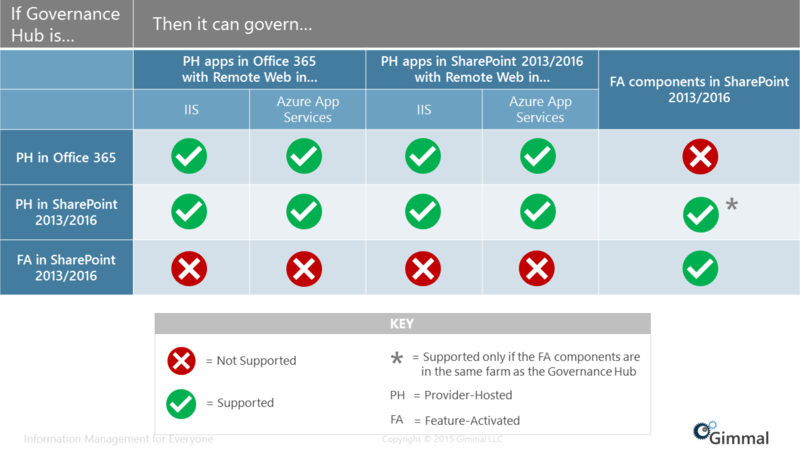Installation
This section contains instructions for installing, upgrading, and uninstalling the following Gimmal Content Governance for SharePoint components in SharePoint 2013/2016/2019 or SharePoint Online:
- Decommissioning
- Document Center
- Drop Zone
- Enhanced Search
- Enhanced Template Manager
- Governance Hub
- Metadata Inheritance Rules
- Metadata Rule Actions
- Provisioning
Gimmal's Content Governance for SharePoint product extends SharePoint to help you create a digital workplace with better usability and control of all your sites, including the management of content, throughout the entire information lifecycle. An easier and more powerful set of capabilities enable you to improve your user experience, gain efficiency, and realize the full value of your organization's information.
Who Should Use This Guide
The intended audience for this document is SharePoint administrators. Administrators are considered to be SharePoint power users who are familiar with the enterprise's content management policies.
Integration with Governance Hub
The Content Governance for SharePoint components are integrated with Gimmal's Governance Hub, which is a mandatory prerequisite for installing Content Governance for SharePoint. Governance Hub is a configuration management application that provides a single location to configure and manage installed Gimmal software. For detailed information on Governance Hub, see the Configuring Governance Hub section in this Help. The following table illustrates the supported scenarios for how Governance Hub can manage your installed Gimmal components: