Drop Zone
Gimmal's Drop Zone extends SharePoint's drag-and-drop file upload capabilities by providing a configurable Drop Zone web part, or inline Drop Zone, that converts a normal page or a document library into a drag-and-drop conduit to upload documents to a library or to a specific location. The Drop Zone Help consists of a Feature-Activated (FA) and a Provider-Hosted (PH) version. Click the folder for the desired environment to see the related configuration information.
Drop Zone greatly improves on SharePoint's native upload process by enabling a user to drop multiple documents on a Drop Zone, and then prompting the user only for the metadata that has not been pre-filled. Depending on the Drop Zone's configuration, the user could change none, some, or all of the metadata. The end result is that uploading multiple documents can be done much more consistently and efficiently. Some of the configurable Drop Zone actions include the ability to prefill metadata values, configure profiles for different content types, hide metadata fields, approve a document, publish a document, and even make the entire upload process non-interactive.
The Drop Zone works directly within a library, similarly to how the Gimmal Drop Zone web part works on a page. SharePoint provides a drop area within a library, which is indicated by the words "new document or drag files here." If you activate the Drop Zone settings in the ribbon bar by creating a profile, the Drop Zone activates when a user drops files on the library's drop area.
Appearance
The Drop Zone web part, when added to a page, appears as a tile with the default caption Drop Zone above the tile, as shown the following figure. The user drags and drops the files to the Drop Zone web part to upload them to the target library (a "destination", in the product's nomenclature).
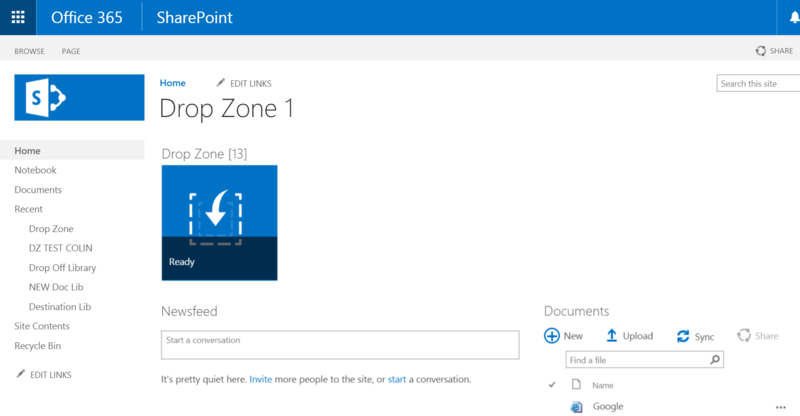
Drop Zones can also be configured to function as a drag-and-drop conduit that enables you to upload documents to a library, as shown below.
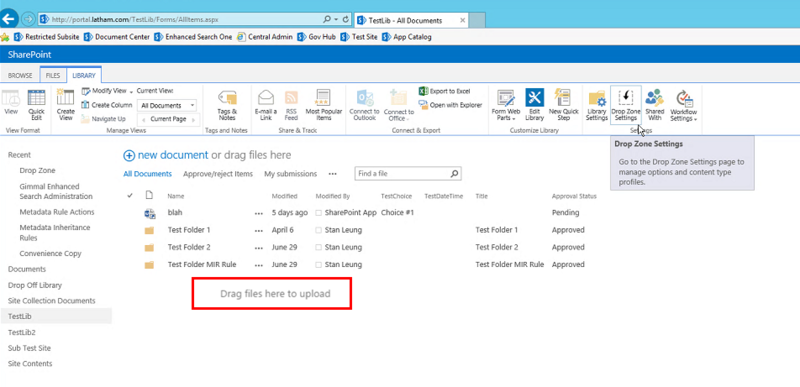
Integration with Document Center
Drop Zone is integrated with Gimmal's Document Center. Document Center enables the library tile to be used as a Drop Zone application. The Drop Zone settings must be configured (profile created and set) before the tile can use the drag and drop functionality. For more information, see Configuring Document Center in this Help.
"Inline" Drop Zones
Drop Zone ships with a Drop Zone web part that is deployed to the web part gallery and can easily be added to a page. However, there is a second approach to creating Drop Zones that allows for additional flexibility in how you use the product. See Inline Drop Zones (link) for more information.
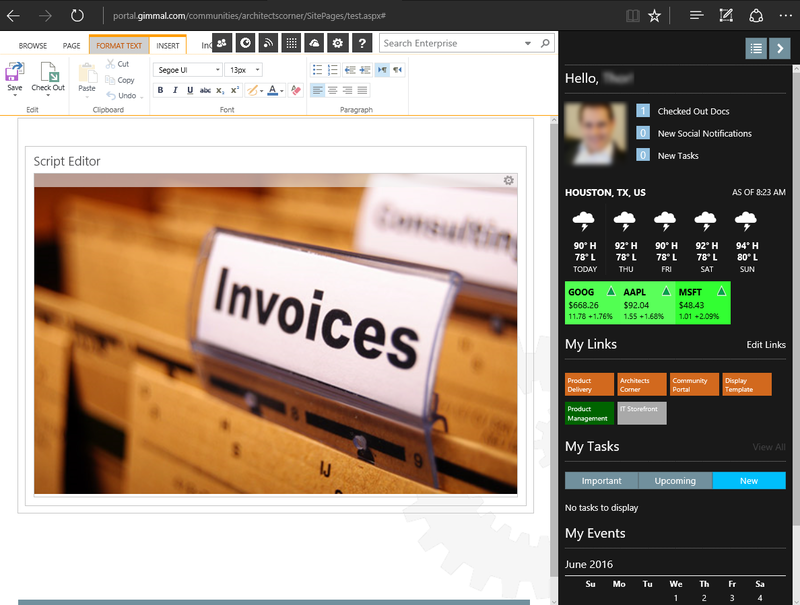
Integration with Governance Hub
Drop Zone is integrated with Gimmal's Governance Hub, which is a mandatory prerequisite for installing Drop Zone. Governance Hub is a configuration management application that provides a single location to configure and manage installed Gimmal software such as Drop Zone.
Governance Hub is a mandatory prerequisite for installing Drop Zone. For more information, see Governance Hub Configuration Overview. For information on installing Governance Hub, see the Installing Content Governance section for your environment (FA or PH).