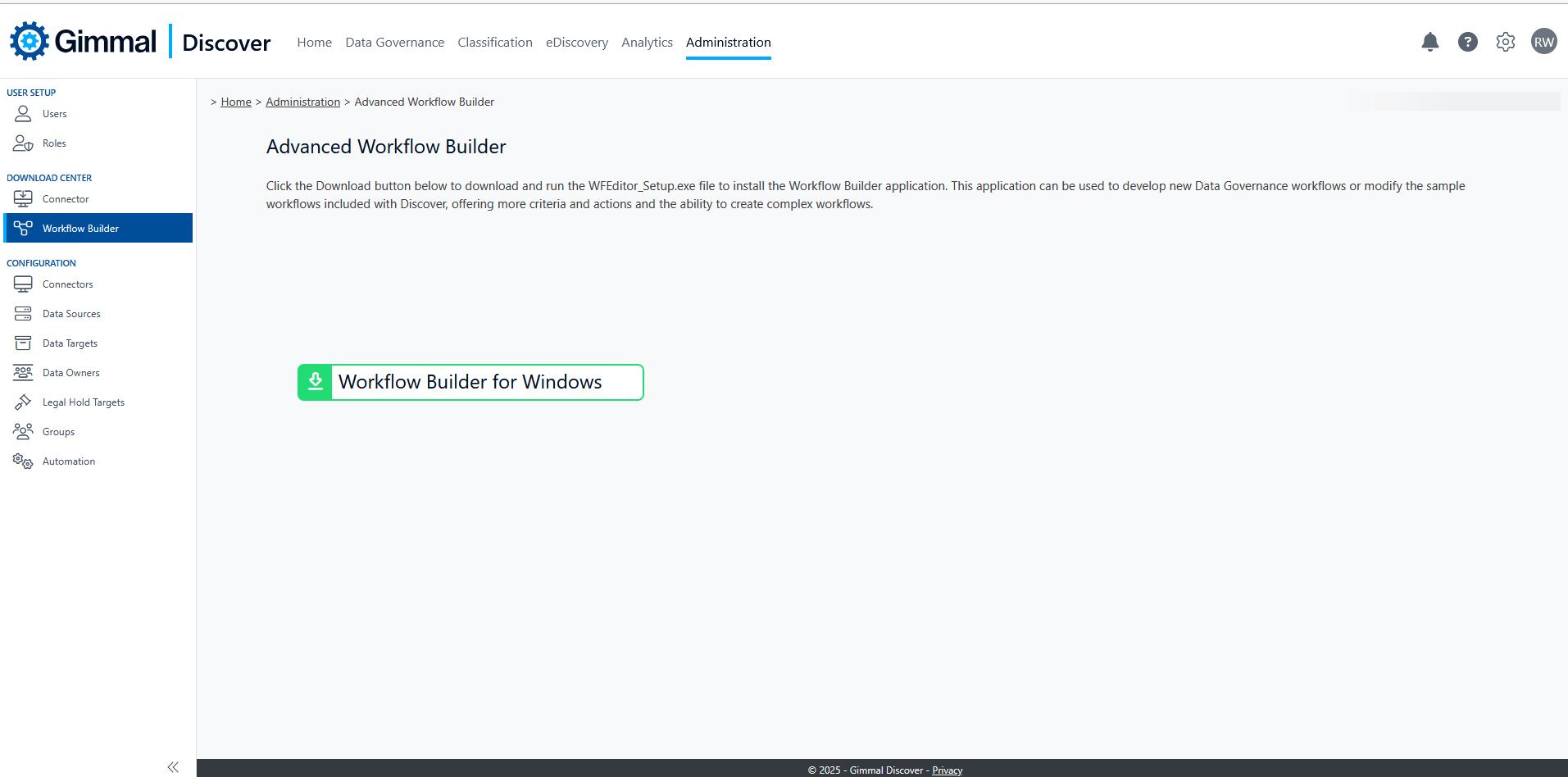Download Center
The Download Center found in the Administration area provides access to the Discover Connector setup utility and the Workflow Builder application.
Connector
Connectors are installed inside your firewall, for example on application servers or workstations. They communicate periodically with the Discover Cloud via HTTPS to allow Discover agents to send and receive instructions, status updates, and log files.
The Connector supports agents for all data sources, which can be configured upon installation. To download the installation program for a Connector, click on the Connector option under Download Center in the Administration section of the Discover console. Click the Download button.
Once downloaded, install and configure the connector on the application server(s) that will be used to search or manage content within your organization. The connector may also be installed on a Windows or Mac workstation to manage local content. If you plan to manage large numbers of workstations, there is a silent install option that creates a package that may be distributed using a system management tool (i.e. SCCM or Jamf).
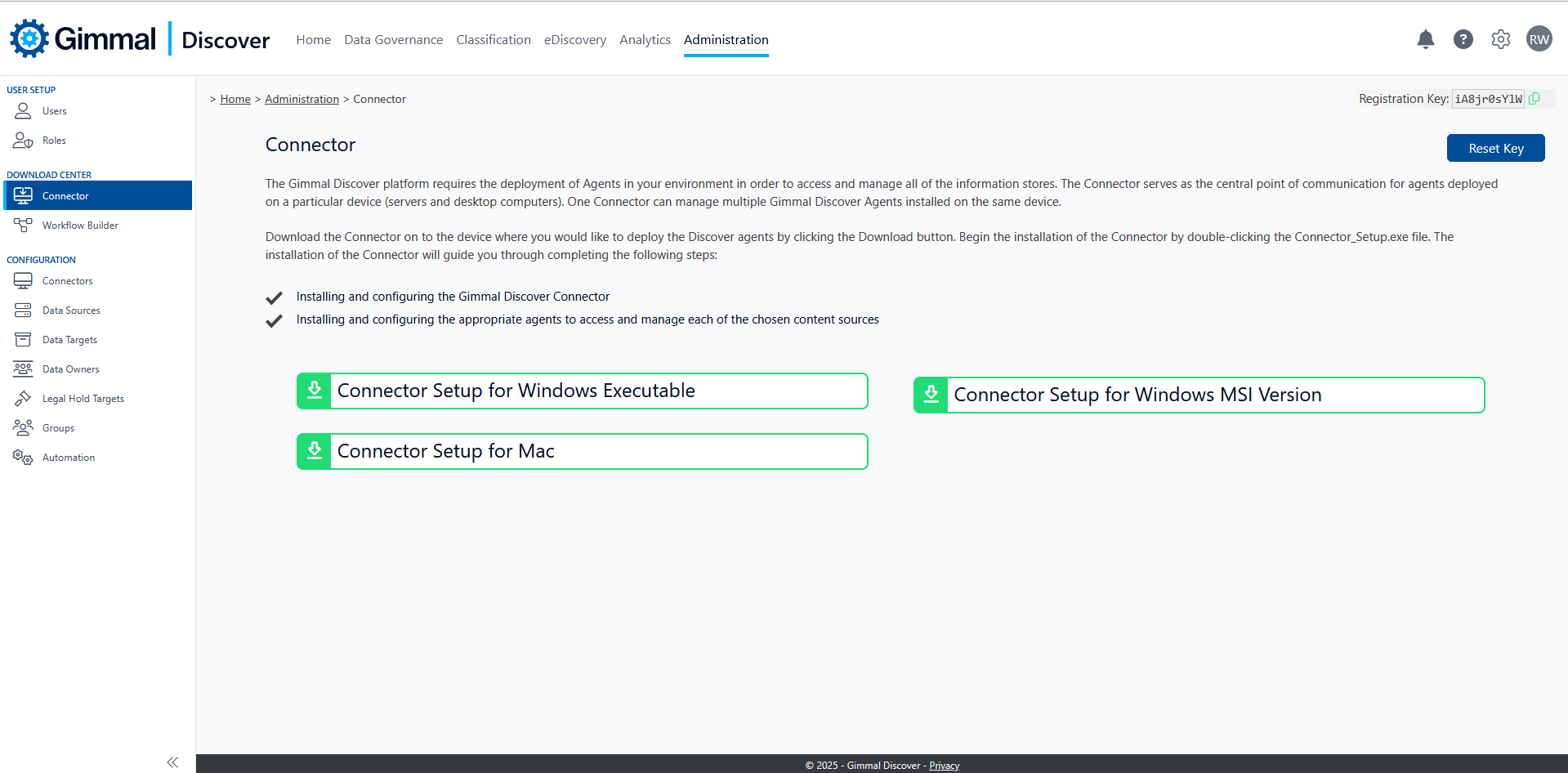
Please note the Registration Key value in the top-right corner of the screen; this key will be required to complete the setup of a Connector in your environment.
Workflow Builder
From the Download Center link on the left, you can also select the Workflow Builder. This link will lead you to the download page for Gimmal’s workflow builder desktop application. This tool may be used to create a new workflow or edit one of the sample workflows available in Discover. Workflows are an element of Data Governance that allows you to orchestrate a business process by specifying the decisions and actions to be taken on a specific content source. For more information, refer to the Workflow Builder section of the documentation.