Classification
Classification is the process by which content in a Repository gets associated to a Record Class. Classification can be performed both manually and automatically.
Manual Classification
Manual Classification is accomplished by a user selecting an item within a Repository and manually choosing a Record Class in which the document should be assigned.
Automatic Classification
Automatic Classification is accomplished by specifying a set of Classification Rules, which are simple expressions that define to which Record Class an item within a repository should be assigned.
When an item is added or updated within a Repository, the Connector notifies Information Lifecycle, which in turn evaluates the properties of an item against the Classification Rules and assigns the item to the appropriate Record Class. If multiple matches are found due to overlapping Classification Rules, the Record Class with the highest priority is assigned.
A higher priority is indicated by a lower numeric value (ex. 1 > 10). Think of this priority as a ranking system, where number 1 would be the highest-ranking (i.e. highest priority), followed by number 2, number 3, and so on.
Creating Classification Rules
Select Plan from the Main Menu.
Select Record Classes from the left Navigation Menu.
Click the drop-down for the desired Record Class.
Select the Classification Rules option to open the Classification Rules dialog.
Click Create to create the Classification Rules. The Rule Builder page describes the process of creating rules.
- Click Save.
Unclassified Items and the Undefined Record Class
As items are recordized into the system, not all items will be assigned a Record Class. This occurs because no Record Class was assigned through manual classification or it did not match any rules specified for automatic classification. When this happens, the system automatically assigns these items to a built-in Record Class called the Undefined Record Class which represents the absence of a Record Class.
The Undefined Record cannot be assigned a Lifecycle, so items that are assigned to this Record Class will never be disposed. The benefit of items being assigned to the Undefined Record Class is that it allows reports to be generated which help to visualize and identify those items which are essentially not being managed and improves a Records Manager’s ability to discover areas where they must broaden the scope of their management efforts.
About Rule Evaluations
When Classification Rules are evaluated for a repository item, if the result of the evaluation is True, then the item will be assigned to the Record Class. If the result is False, then the Record Class is not assigned. The following example demonstrates this.
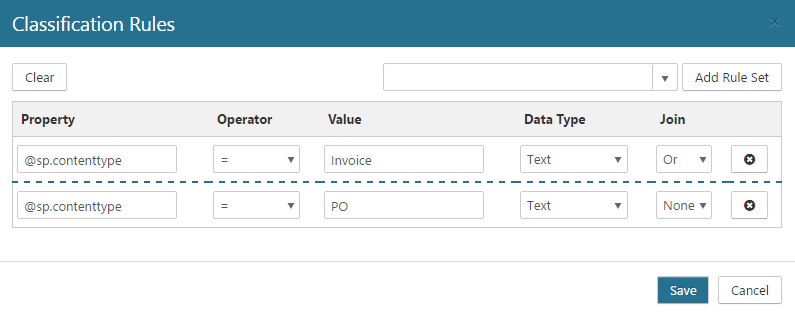
If an item in the Repository has the following properties:
Title: PO 12345
Content Type: PO
When the Classification Rules are evaluated, the following expression result will look like the following, since this results in a value of True, the item will be assigned to the Record Class.:
“Content Type = Invoice” = FALSE Or “Content Type = PO” = TRUE
