Filtering Action Items and Views
Version: Cloud, 4.0 and above
Filtering Action Items
Action Items can be filtered to narrow down the number of items that display in the Inbox. The Inbox can be filtered by one or more Records Classes, Years, Months, or Property. Each filter you select impacts the Action Items that display, as well as refining the filters that display. Once you apply a filter, the bulk actions will also pertain to the filtered items in the Inbox. The filter is persistent, so it will remain active until you change it or clear the filter. The filter can be cleared by selecting the Clear Filter option.
Views
Views can be used to narrow down the list of Action Items that display in the Inbox. Views can be created for specific Record Classes and have configurable properties that specify the fields that are shown in the Inbox. For more information on how to create views, see the Inbox View topic under Record Classes.
The Views drop-down list enables you to select either the Default view or one of the pre-defined views for a specific Record Class.
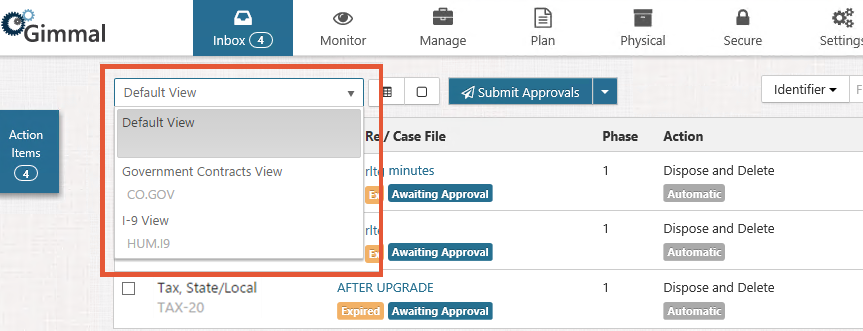
Important
When action items are Case Files, the properties will be empty. The properties are for individual items only.
