User Guide for Gimmal Records Connector
Electronic and physical records can now use a single file plan with the Gimmal Records Connector. Changes in Gimmal Records will automatically populate record schedules in Gimmal Physical.
Details
Record Schedules in Physical synced with any changes in Records Lifecycles
All required fields mapped as Read-Only in Physical
Approved users can still make and use records schedules in Physical
Manual update with status & ‘Run Now’ options
Limitations
•Actions supported: Dispose and Delete, Permanent
•Date based retention Only
•Single phase only
Configuration
Navigate to Admin | Application Settings to configure the values for the Gimmal Records Connector.
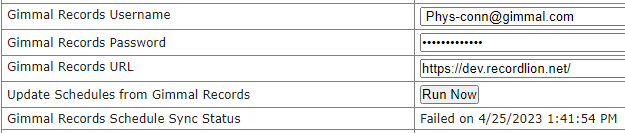
Gimmal Records Username - Service account with access to Gimmal Records
Gimmal Records Password - Password for the Service Account that has access to Gimmal Records
Gimmal Records URL - URL of the instance of Gimmal Records for this client
Update Schedules from Gimmal Records - Run Now - button used to start a synchronization and update. Clicking this button will:
Add new record schedules from Gimmal Records to Gimmal Physical which match the criteria
Update existing Record Schedules in Gimmal Physical with changes made in Gimmal Records.
Mark records schedules as obsolete if they have been deleted from Gimmal Records and have boxes associated with them in Gimmal Physical.
Gimmal Records Schedule Sync Status - The status of the last run of the Gimmal Records Connector.
