Release Notes 4.1
New Features
Conditional Fields Improvements
Allow Conditional Fields to be Required
This feature adds a ‘Required’ option to conditional field functionality. Administrators can now choose Show, Hide, or Required for each field value.
Note: Historical information can have no value, but when ‘Required’ is enabled, day forward, the selected values will be required.
Imports respect Conditional Field constraints
Values updated using imported files will now be validated against conditional field restrictions. Items that do not respect the constraints of the conditional fields will be reported as erroneous.
Iron Mountain Improvements*
Process Nightly History Reports
Gimmal Physical 4.1 includes an option to process the Iron Mountain Nightly History reports. These reports are generated daily by the SKP system and can be used to confirm validation of order requests, improve reporting for orders with issues, and automatically transfer items upon confirmation rather than submittal.
New Iron Mountain Request History Page
A new searchable view is now available that captures historical details of all Iron Mountain requests. This includes requested by, submitted by, associated dates, and other helpful details.
Submit Special Instructions with Order
Users can now include more specific delivery instructions when submitting their Iron Mountain orders. Before an order is sent, these comments can be updated on the request page for users with appropriate permissions. The comments will be sent with the order request to Iron Mountain.
User Interface Improvements
A number of usability enhancements have been added to simplify controls and make the page more streamlined. This includes:
Request pages now use a more efficient control to more easily select destinations.
Admins can now have a different field order for the home page grid and display page. These options are found on the Admin | Field Display view.
Options for ‘Is Mandatory’ fields to accommodate legacy data without the constraints of ‘Is Required’. This setting is found on the Admin | Field Display - Advanced view.
Miscellaneous
Modernize components
Separate pass-down fields on the search page
Viewing of alternate fulfillment methods can now be controlled by security rights
Updated logo
*The Iron Mountain Connector is a module whose functionality is licensed separately.
Bug Fixes
ID | Description | Ticket # |
|---|---|---|
102865 | Issues with reports when the view names are greater than 30 characters | 00024922 |
102901 | Forms Authentication password reset issue when the expiration option is enabled | 00024940 |
104376 | Audit Date history issues with regional settings changes | 00025264 |
104431 | Caption changes are not propagating to the Home Page Grid | 00025472 |
104628 | Searching displays data from other tabs under certain circumstances | 00025566 |
104861 | Export HPG Reports created multiple times with a refresh of the page | 00025624 |
105290 | Default Organizations can still be used after access is restricted | 00025832 |
104625 | Issue printing certain reports when using Azure (Invoices, Reconcile) | 00025585 |
104377 | Transit information: Field length too long error for O'Neil submissions | 00025405 |
105436, 106042 | Issues with Pattern Sequence Logic for padding, starting value null | 00025740, 00026104 |
105727 | The Reason for Change field appears on the Bulk Create page when it should not | 00026005 |
104958 | Addressed an issue setting accession information | n/a |
104234 | Applied security trimming to location information when exporting data | n/a |
102848 | Fixed an issue where the "Reason for Change" field was displayed on the Disposition Decision page | n/a |
Known Issues
ID | Component | Description |
|---|---|---|
109435 | Core | Updates for multiple records do not display failures when a value is not present for a field constrained by ‘Is Mandatory'. Workaround Ensure that default values are entered for all empty ‘Is Mandatory’ fields when performing multiple record updates. |
General Availability
August 25, 2025