Uninstalling Older Versions
The process of removing a prior version of Gimmal Link (formerly known as ERP-Link or DM4SAP) varies depending on which of the following components you already have installed:
- Connection Service or iNet.CS
- Document Manager or iNet.DM
- Document Service Modules
- iNet. Runtime
Backing Up Existing Configuration
Before uninstalling Gimmal Link, it is highly recommended that you make a copy of your existing configuration files and store them in another location as a backup. The typical location where these files can be found is similar to the following:
- c:\inetpub\wwwroot\wss\VirtualDirectories\80\iNetDM\FILES\
The names of the configuration files have no restrictions. The following is an example of files you may find in prior installations:
- ContentRepositoryConfig.xml
- DSMConfig.xml
- ERPLinkConfig.xml
- TimerServiceConfig.xml
Uninstalling Gimmal Link Solutions
To uninstall Gimmal Link from a specific server, follow these steps:
- Launch the Windows Control Panel on the server.
- Click Programs and Features
- On the Programs and Features dialog box, locate the installed Gimmal Link or ERP-Link or Document Management for SAP Solutions applications.
- Select each Gimmal Link or ERP-Link or Document Management for SAP Solutions application, if present, and click Uninstall.
Note: The name of the installed application may vary based on the version of the application which is installed.