Welcome to Content Governance for SharePoint
Gimmal delivers market leading content governance and compliant records products built on the Microsoft® SharePoint® platform. Gimmal products drive user adoption and simplify information access by making information lifecycle management of content simple and transparent, ensuring consistent compliance and proactive litigation readiness enterprise-wide while lowering costs. Gimmal's Content Governance for SharePoint (formerly Workplace Governance) product extends SharePoint to help you create a digital workplace with better usability and control of all your sites, including the management of content, throughout the entire information lifecycle. An easier and more powerful set of capabilities enable you to improve your user experience, gain efficiency, and realize the full value of your organization's information.
Content Governance for SharePoint consists of the following applications.
For installation information, expand the section for the version number you're installing and then expand the Installing Content Governance for SharePoint section in the left TOC pane.
Orientation
Use the information in the following table to understand the primary milestones in deploying the Content Governance for SharePoint components, and to find the relevant procedures in the help documentation.
Goal | Where to go |
Where do I begin? | For a brief description of the Content Governance for SharePoint product and a list of its applications, expand the Content Governance for SharePoint section on the left and click Welcome to Content Governance. |
How do I install the Content Governance for SharePoint components? | For installation information, see Installing Content Governance. |
How do I configure the Governance Hub? | After you install the Governance Hub, you must configure it before you can install and configure the remaining Content Governance for SharePoint applications. See the Configuration Overview (link) to begin configuring Governance Hub. |
How do I configure the Content Governance for SharePoint applications? | Each Content Governance for SharePoint application has its own configuration section. From the navigation pane on the left, expand the section for the application you want to configure, and follow the steps in each help topic. |
How do I uninstall the Content Governance for SharePoint components? | For uninstallation information, see the Uninstallation section in the Installing Content GovernanceInstalling Content Governance section. |
Where can I find earlier versions of the application documentation? | For earlier versions of the Content Governance for SharePoint application documentation, see the Gimmal product download site. Note that these documents consist of downloadable PDFs. |