Enhanced Search
Gimmal's Enhanced Search extends SharePoint Enterprise Search by replacing the Enterprise Search results page with an Enhanced Search results page in a site collection. The Enhanced Search Help consists of a Feature-Activated (FA) and Provider-Hosted (PH) version. Click the folder for the desired environment to see the related configuration and user information.
Gimmal's Enhanced Search extends SharePoint Enterprise Search by replacing the Enterprise Search results page with an Enhanced Search results page in a site collection. Enhanced Search is configured using a Search Experience Profile (SEP) within a site collection (described below), along with some minor configuration performed in Gimmal's Governance Hub. Enhanced Search provides a robust and customizable search experience, and includes the following features:
- Provides OOTB display templates and web parts to control the appearance of search and search results pages
- Enables end users to execute complex searches based on specific managed properties
- Sorts and filters results easily and saves results as a .CSV (comma separate value) file
- Enables you to customize the returned managed properties that are displayed in grid view
- Supports managed metadata fields as selectable search criteria
- Allows for content type searching, with support for result sources and refiners
- Provides extensible context menu actions for search results
- Provides integration with Gimmal's Physical Information Management (PIM) and Compliance Suite (CS) applications
Before an end user can initiate a search, you must designate which features will be available to the end users when they perform a search, and designate what the results will look like when the end users view their search results. To do this, you must first create a Search Experience Profile (SEP). The SEP is a reusable configuration interface that enables you to customize search queries, search results, refiners, and navigation elements of the SharePoint search component. You can create multiple SEPs for a site collection, and an SEP can be used multiples times for multiple search instances. After you create and save an SEP, you can begin creating your Enhanced Search instance, which uses the SEP as the basis for your search settings. Upon creating the Enhanced Search instance, a Search page and a Search Results page will be added to your site collection. The Search page enables end users to search from a list of predefined managed properties and perform a keyword search. The Search Results page displays the results of a search in either a grid format or a list format. The goal of the SEP and the Enhanced Search instance is to create a search experience that enables end users to find the information they need. Before deploying Enhanced Search, ensure that your system is properly configured for searching. See Microsoft's SharePoint documentation for assistance.
Integration with Governance Hub
Enhanced Search is integrated with Gimmal's Governance Hub, which is a mandatory prerequisite for installing Enhanced Search. Governance Hub is a configuration management application that provides a single location to configure and manage installed Gimmal software such as Enhanced Search. Enhanced Search is available in the following environments:
- Feature-Activated, including: SharePoint 2013/2016
- Provider-Hosted, including: SharePoint OnlineSharePoint 2013/2016
Each environment has its own configuration guide. This section is for configuring Enhanced Search in the Feature-Activated environment.
Governance Hub is a mandatory prerequisite for installing Enhanced Search. For more information, see Governance Hub Configuration Overview. For information on installing Governance Hub, see the Installing Content Governance section for your environment (FA or PH). Some procedures in this guide are SharePoint out-of-the-box (OOTB) procedures. It is beyond the scope of this guide to include SharePoint documentation. When possible, links will be provided to Microsoft's SharePoint documentation for information on OOTB procedures.