Central Registry for Gimmal Products
Governance Hub provides a user interface with detailed information about installed Gimmal products. The Governance Hub Dashboard gives a visual overview of the Gimmal software products installed on the SharePoint farm. Gimmal software products are self-registering and display on the Dashboard once they are installed.
Governance Hub Dashboard
To access the Governance Hub Dashboard, after installing and deploying Governance Hub, follow these steps in the site collection where Governance Hub is activated:
- Click Settings > Site Settings. The Site Settings page displays.
- Click Governance Hub under the Site Administration section. The Dashboard displays and consists of several elements shown below: Left navigation pane & the main dashboard page
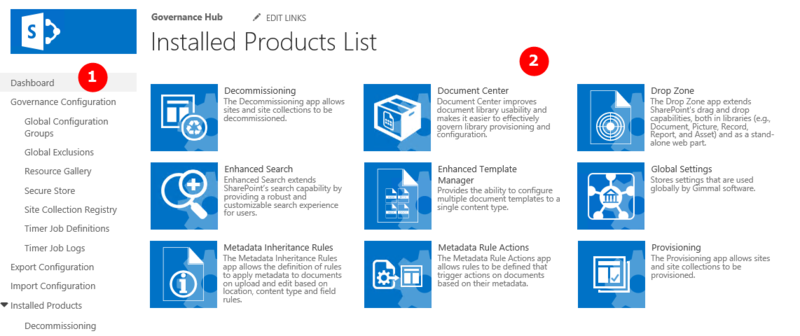
The Dashboard's left navigation pane contains links to configurable elements and to installed Gimmal product configuration pages. The left navigation links are:
Dashboard: The Dashboard page's main body contains icons that also link to installed Gimmal product configuration pages. The product links and the product icons only display when that product is installed and Governance Hub is aware of it. For illustrative purposes, screenshots in this document show a Governance Hub environment with additional Gimmal products installed.
Global Configuration Groups: This link opens the Global Configuration Groups list. A Global Configuration Group is a unique set of product configuration settings that Governance Hub applies to one or more sites associated with this Global Configuration group and on which a specific product is instantiated. Global Configuration Groups are useful if you want to configure a product differently based on where it is instantiated. For example, you can configure sites differently for a given region (e.g., North America, Europe, Asia) by creating a Global Configuration Group for each region. Global Configuration Groups are shared among all installed products, and there must be at least one Global Configuration Group for each product. By default, an All Sites Global Configuration Group is created when Governance Hub is installed, and it should not be removed.
Global Exclusions: This link opens the Global Exclusions list. Global Exclusions force Gimmal software to ignore columns or content types that you specify. For example, if you create a Global Exclusion for the Document content type, then all Gimmal products completely ignore it. It does not display in any Gimmal product user interface and no Gimmal product performs any actions on that content type.
Resource Gallery: The Governance Hub Resource Gallery provides a way to maintain custom app artifacts in one central location for use by multiple products.
Secure Store: The Gimmal Secure Store list contains user credentials and specifies the required permissions for several of Gimmal's Provider-Hosted apps.
Site Collection Registry: This link opens the Site Collections list. The Site Collections list contains all of the sites the Governance Hub processes to manage installed Gimmal products. Every time a user navigates to the Governance Hub Dashboard page, the Governance Hub automatically updates this list by performing a site search using the current user's context. If you install the Feature-Activated version of Governance Hub into SharePoint 2013/2016, the Site Collections list only populates with SharePoint 2013/2016 sites and not SharePoint Online (O365) sites. If you install the Provider-Hosted version of Governance Hub in O365, the Site Collections list only populates with O365 sites and not SP2013/2016 sites. You may add entries into the Site Collections list manually as necessary.
Timer Job Definitions: A timer job is a background process that is run by SharePoint to execute specific tasks on a scheduled basis. Timer jobs may be long-running or short-lived, scheduled to execute one-time only, on a regular basis, or somewhere in between. The Timer Job Definitions link provides a central location for Gimmal product timer jobs that run within the Gimmal Job Scheduler. You can change when a timer job is run by editing the item and modifying the Job Schedule setting.
Timer Job Logs: Provides a central location for job logs that are generated when a scheduled job is run from the Timer Job Definitions list. Contains a job logs folder for each job. Within that folder, there will another folder for the logs produced each day.
Export Configuration: Exports global configuration from the selected Global Configuration Group to a Governance Hub global configuration export file.
Import Configuration: Imports global configuration from a Governance Hub global configuration export file into the selected Global Configuration Group.
Installed Products: The Installed Products area of the left navigation contains links to the configuration page for each installed Gimmal product. These links behave similarly to the icons on the Dashboard main page in that they link to that product's configuration page
The main Dashboard page displays a list of the Gimmal products that have been installed in your SharePoint environment. Additionally, a Global Settings tile displays. This tile contains global settings that are available for multiple Gimmal products. To access this page, follow these steps:
- Click the Global Settings tile on the Governance Hub Dashboard. The Global Settings page displays.
- Under the Global Configuration Group section, next to the desired group, click the Open menu (...), and then select Edit Global Settings. The Edit Global Settings dialog displays.
- In the Admin URL field, enter the URL that corresponds to the SharePoint Admin site in this environment. For SharePoint Online, this is the Tenant Admin URL. For SharePoint 2013/2016, this is the Central Administration URL.
- Click Save.