Submit a Release
To submit a Batch to a Drop zone user will drag a file or a batch of files on to the zone. A right Hand navigation pane appears with all the files showing as loading. Once files are loaded the Next button becomes available, select Next. (Selecting Cancel will cancel the batch.)
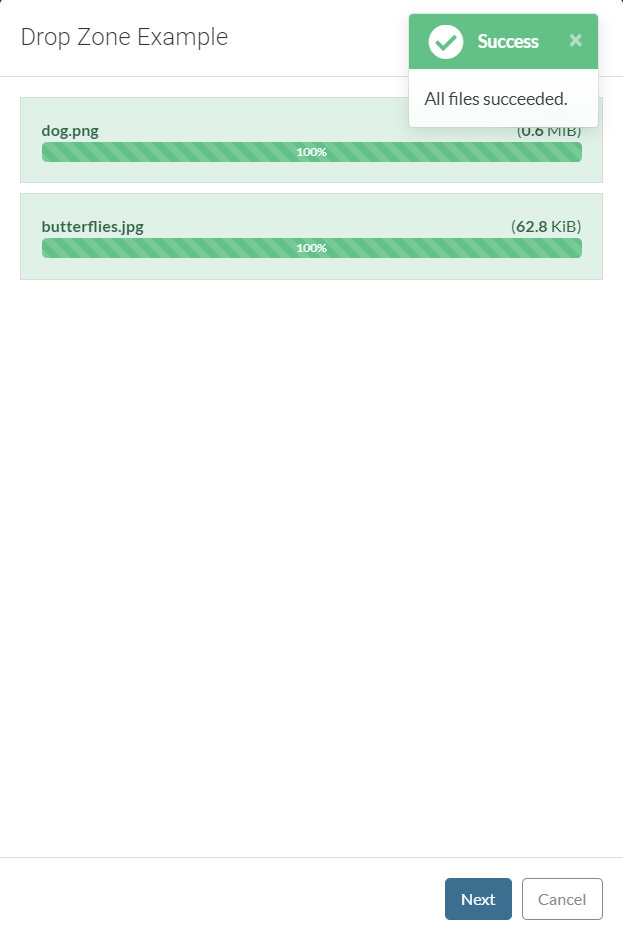
The indexing page of the batch appears. Here you can add your metadata to any/all properties
- Once all meta data has been added submit the batch.
- Then move to the Release Tab to watch progress of the batch.
- Once batch has been processed you can find you batch and metadata in your repository.