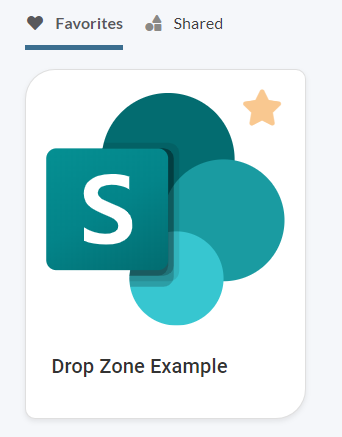User Guide
Drop Zones - Layout
Drop Zones is where the user will see Shared Drop Zones and a folder Tree.
- Drop Zones are pre-defined locations with specific metadata requirements where a user will drop a batch of files for release.
- The Folder tree will indicate where those specific Drop Zones are located.
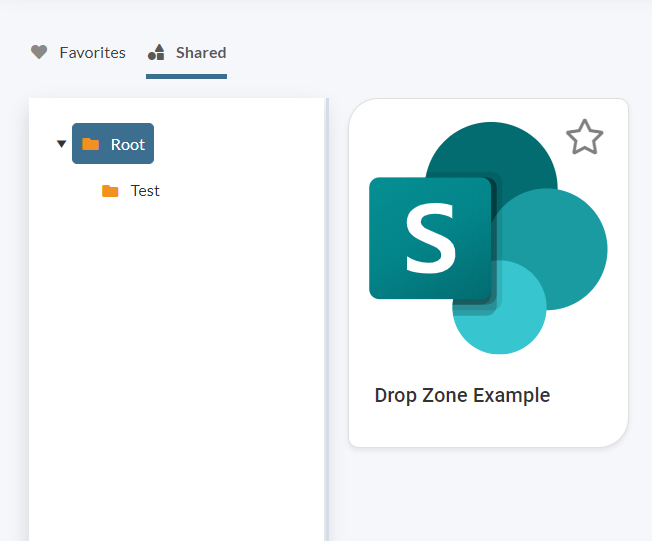
A user can also mark Drop Zones as a Favorite by clicking the star in the top right hand corner. If a user has any drop Zones marked as a Favorite then the user will default to the Favorite tab upon login.