eDiscovery Summary
Summary
The eDiscovery Summary Page is displayed when clicking on the eDiscovery link found at the top of the Discover dashboard. The summary provides a quick recap of current activity in the module, including how many matters and hold notices are in use, and whether any searches or collections are currently in progress.
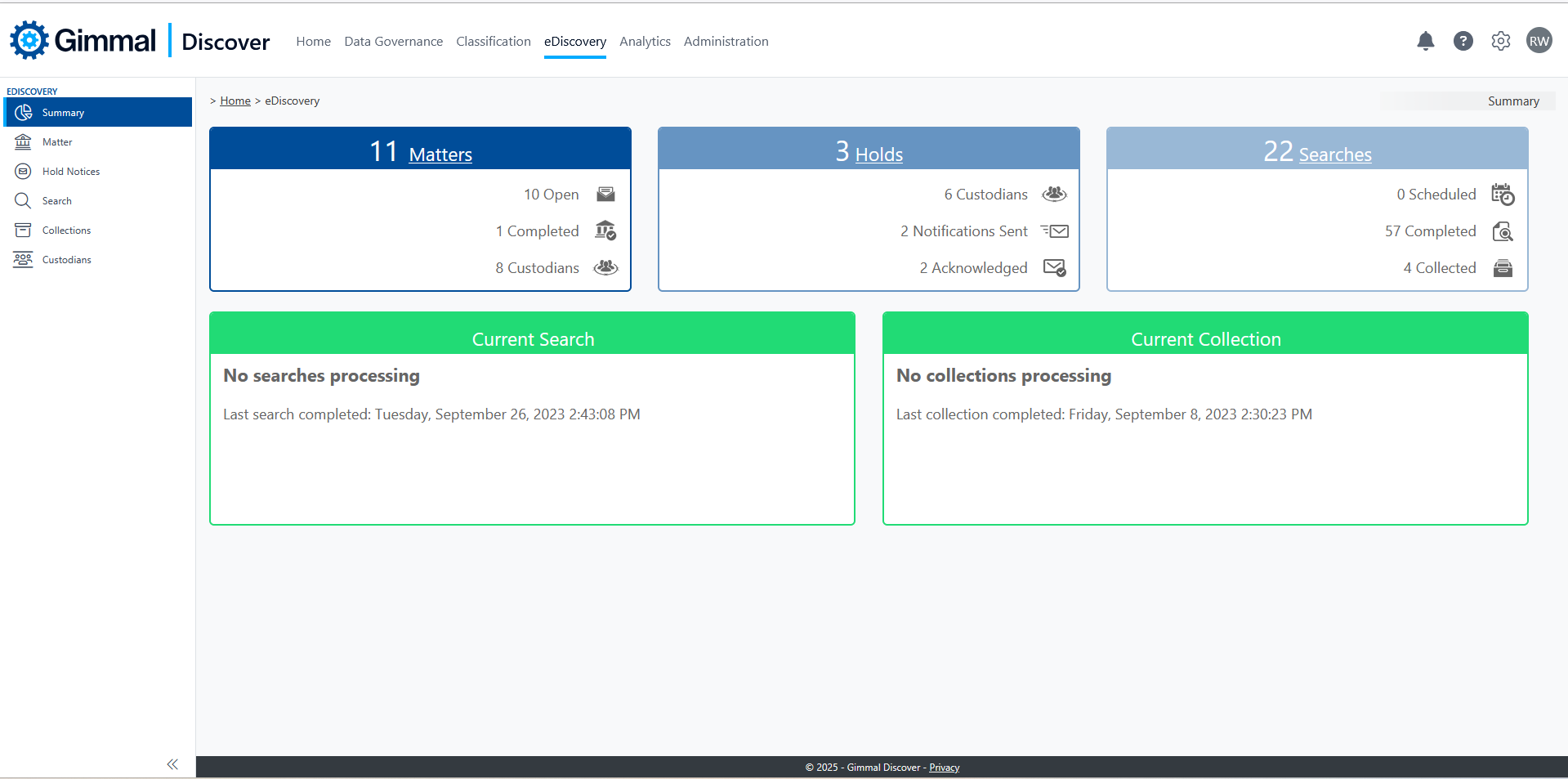
There are hyperlinks in the blocks for Matters, Holds, and Searches that will direct you to each of these areas within eDiscovery.
