Classification & Connector Settings
Classification Settings
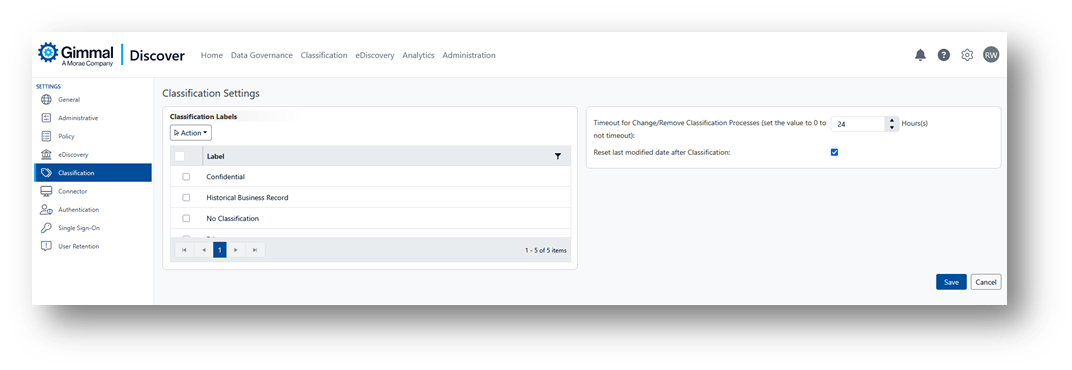
Options on the Classification page are described in detail below.
Classification Labels
Discover allows users to establish a set of Classification labels that can be applied to designate how a content item is to be categorized. These labels may indicate a privacy level (i.e., personal, private, public, confidential, etc.) or they may reflect a records classification taxonomy (for more information on how Discover Classification labels interface with Gimmal Records, refer to this link). This settings page allows administrators to add, edit, or delete a Classification label. Labels may then be applied as a metadata element to content items through the use of workflows and policies in the Classification module of Discover.
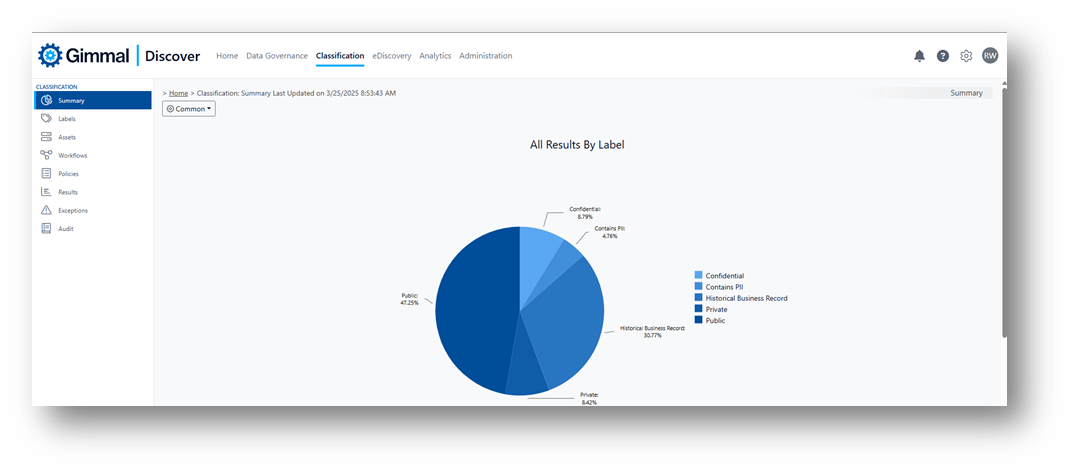
In addition to labels, there are two other options on this page:
A timeout value that can be applied to the change/remove label process. This setting is particularly useful when the content items are resident on a workstation that may be offline for an extended period of time.
Reset the last modification date of a file after applying a Classification label. This prevents the Classification process from permanently changing a file's last modified date.
Connector Page
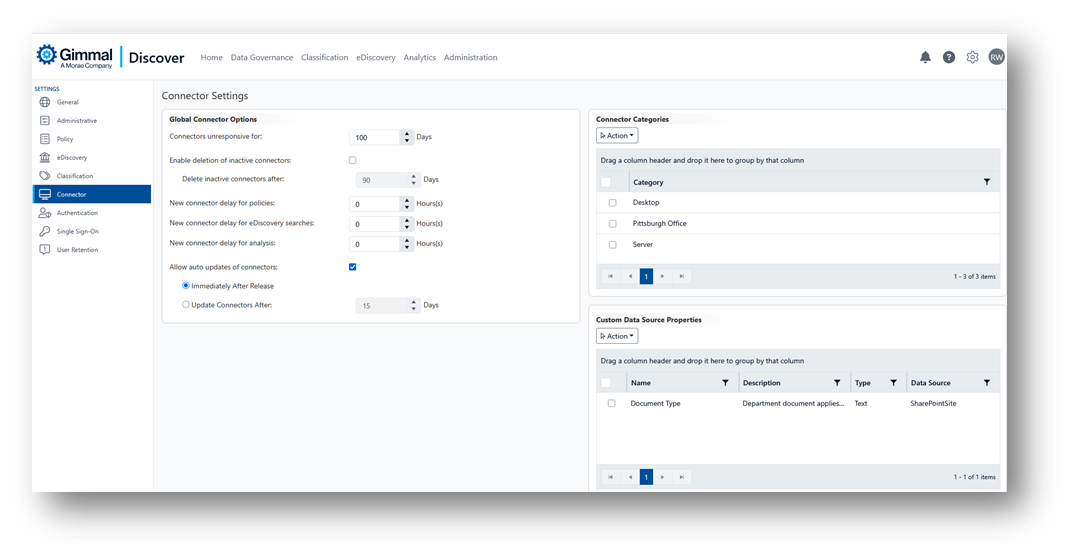
Global Connector Options
Connectors unresponsive for: Discover Connectors report to the cloud on a scheduled basis. This (optional)setting determines how many days without a check-in should occur before a Connector’s status is set to inactive.
Enable deletion of inactive Connectors: If this setting is checked and a corresponding number of days is specified, inactive Connectors will automatically be removed from the database
New Connector delays: When a new Connector service is added to the database, this setting will automatically prevent it from processing any selected activities for a specified number of hours. There are delay settings for policies, eDiscovery searches, and Analytics.
Allow auto updates of Connectors: When new versions of the Connector software (or Agents that the Connector is managing) become available, this setting determines if the updates should be installed automatically. If automatic updating is specified, administrators can determine if those updates occur immediately or after a specified number of days.
Connector Categories
When a Connector service is installed, it can be assigned to a category. This page allows administrators to add, edit, or delete a category. When clients have a large number of Connectors, the category can be useful in organizing or sorting the list.
Custom Data Source Properties
This option allows administrators to define new custom properties that can be added to an item on a SharePoint site.
Note: This setting is currently only supported for SharePoint
As a reminder, if you modify any of these settings described in this document, do not forget to click the Save button at the bottom of the page to preserve your selections.