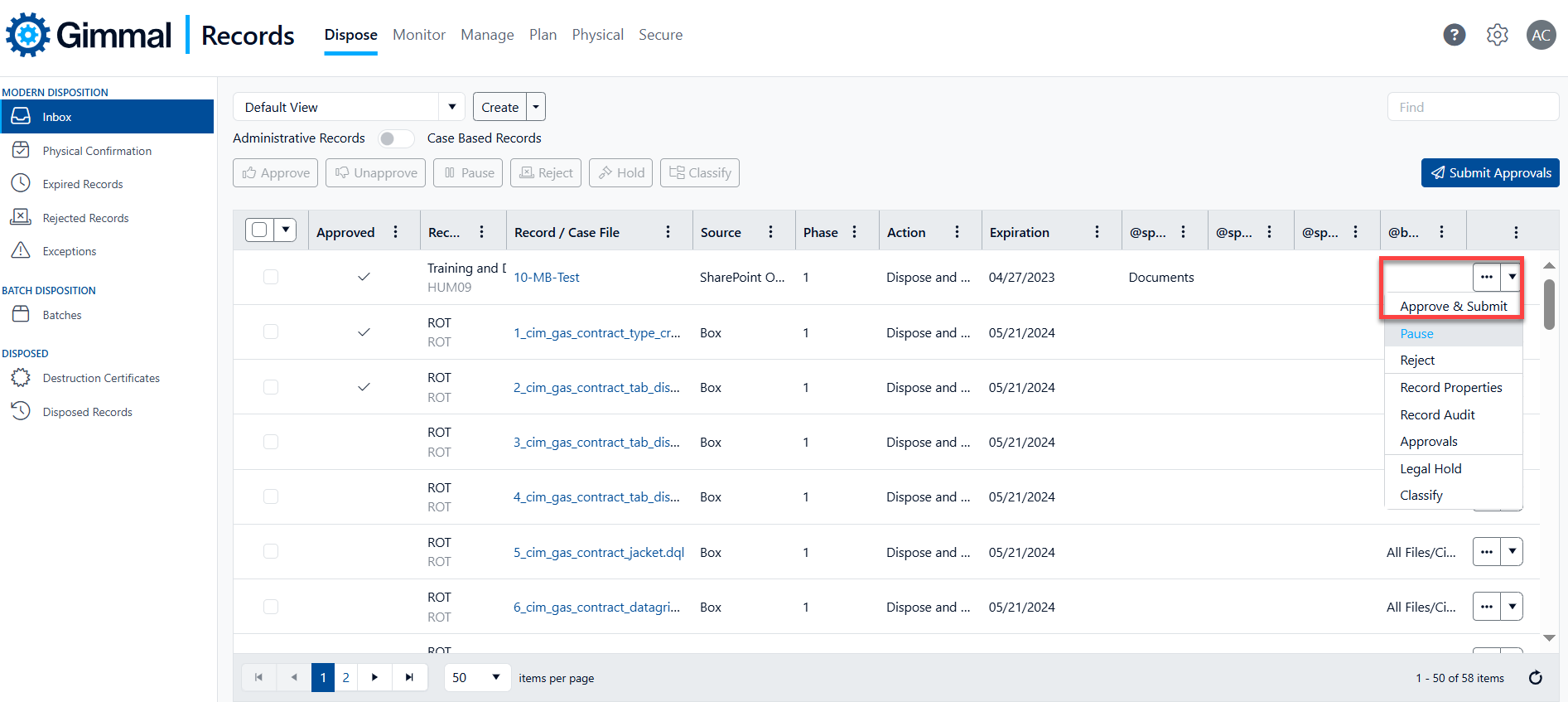Submitting Approvals
In order for the disposition process to start, approved records will need to be submitted. Approval and Submittal are typically two separate actions, the former allowing users to work on a group of records over a period of time, and the latter to submit all those records for disposition together.
The primary reason to use to group many records into one submittal is to produce a single Destruction Certificate. When the final disposition action is taking place, all the records that had that action (typically delete) taken on the same day for their particular Record Class will be grouped into a single Destruction Certificate. If you worked on approving over a period of several days, submitting each time, you will produce multiple Destruction Certificates and that may not be desirable for your records manager.
Use the Submit Approval button to submit all approved items in your Inbox.
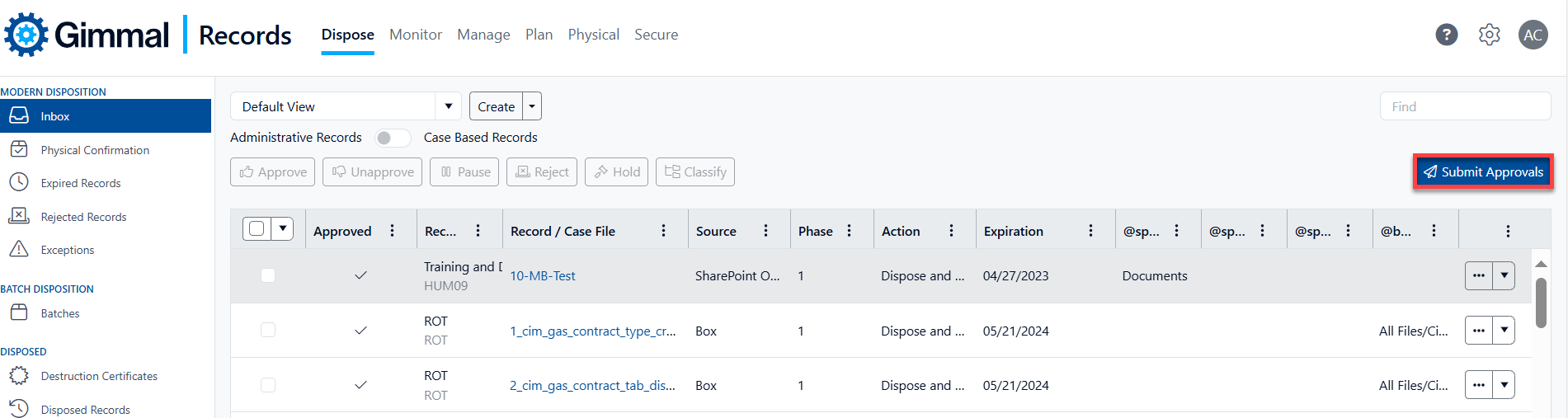
You will be asked to confirm the submittal and enter any comments necessary.
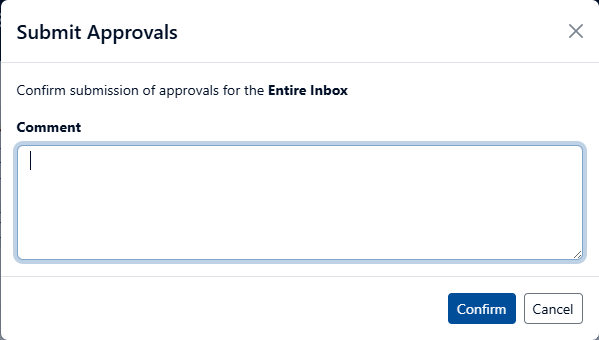
Approving and Submitting together
It is possible to approve and submit in a single step, but only on individual records. Use the dropdown menu on the right side of any record and the select Submit and Approve.