SharePoint Online Requirements
Microsoft 365
The SharePoint Online Connector supports the following Microsoft 365 environments:
- E5
- E3
- G3
- G5
The SharePoint Online Connector may work with other Microsoft 365 environments, but they may not be supported by Gimmal.
SharePoint Online
SharePoint Online Sites (also known as Site Collections)
- Communication Site
- Team Site (no Office 365 group)
- Team Site (connected to Office 365 group) has limited support outline in the topic Managing Team Sites with Office 365 Groups
- Document Center
SharePoint Online Subsites
- Team Site (no Office 365 Groups)
- Team Site (classic experience)
- Document Center
- Records Center
The SharePoint Online Connector may work with other types of sites, however, they have not been tested and you may experience varying results.
The “In Place Records Management” feature in SharePoint must be enabled for any Sites you wish to use with the SharePoint Online Connector and Gimmal Records. You would want to enable this feature for your Site before registering and configuring the SharePoint Online Connector.
Please contact your SharePoint system administrator for help enabling the “In Place Records Management” feature.
Before installing the SharePoint Online Connector a SharePoint Administrator must run from PowerShell
Disable Custom App Authentication
set-spotenant -DisableCustomAppAuthentication $falseon the SharePoint Online tenant. Please refer to this Microsoft documentation: https://docs.microsoft.com/en-us/sharepoint/dev/solution-guidance/security-apponly-azureacs