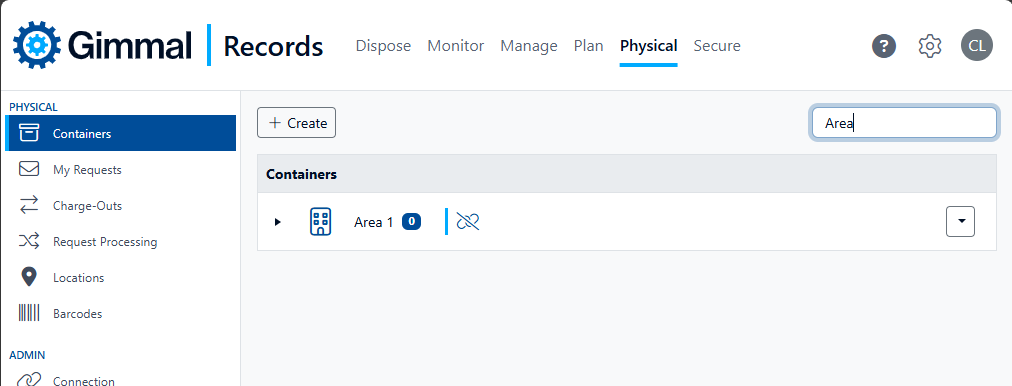Searching for a Container
Your containers list can have potentially thousands of entries. As a result, Physical Records Management enables you to search the containers list by name or title to easily find a specific container.
To search for a container, perform the following steps:
Select Physical on the Main Menu, and then Containers on the left navigation menu. The Containers page displays, along with a list of all of your containers.
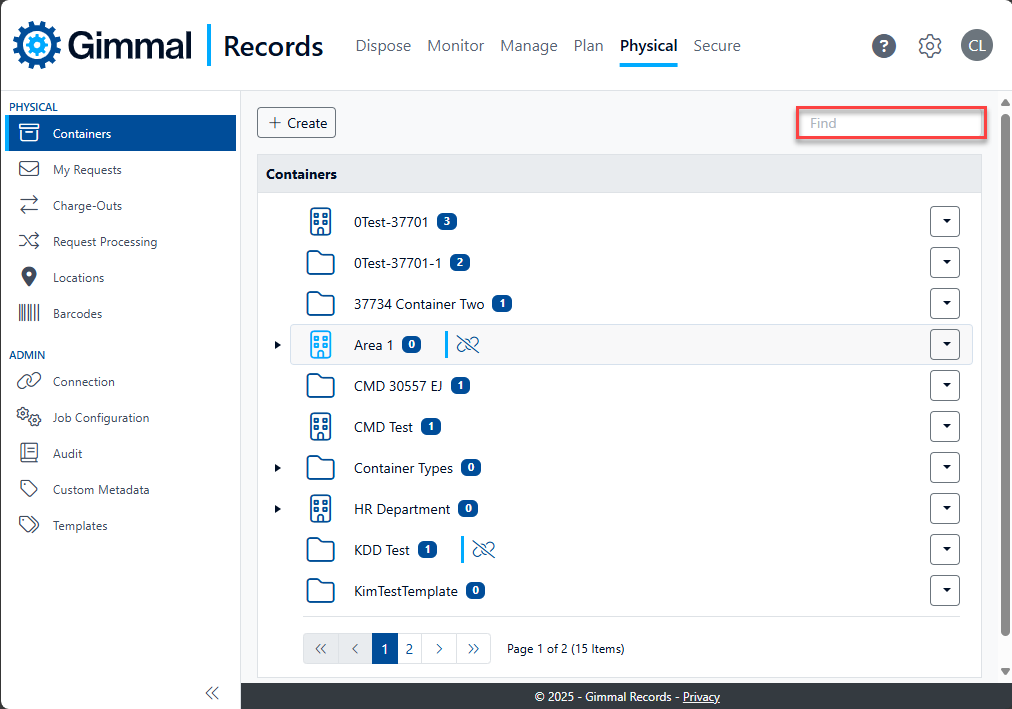
In the Find field in the upper right corner, start by entering the first few characters of the container name until the container results are filtered to match the characters you enter, and the desired container(s) display (provided that you have the appropriate container permissions applied).