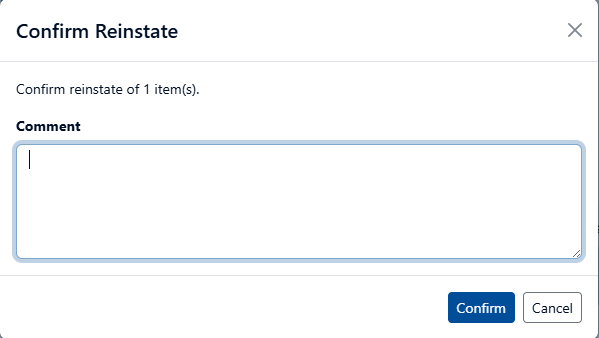Rejected Records
Rejected Records are the area that records that have been rejected are viewed. You will be able to see a rejected record if any of the following are true:
You have the System Admin or Global Record Manager role
You have the Record Manager role and the record is not filtered from you
You have the User role and are part of the approval group that rejected the record
To access Rejected Records, go to Dispose → Rejected Records.
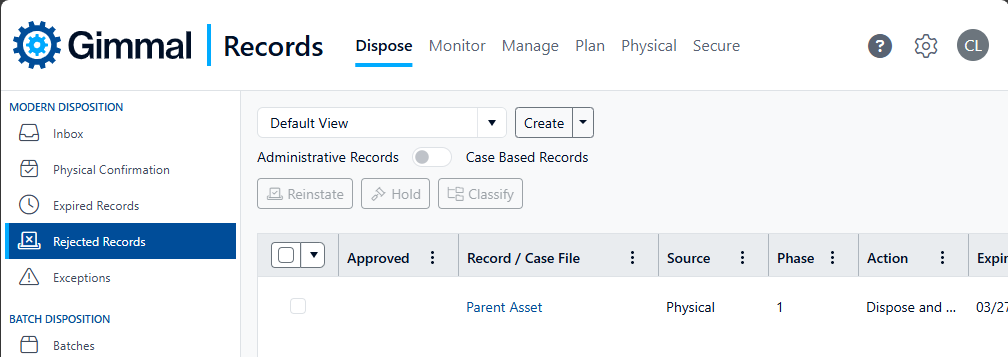
Hold and Classify
If you have the System Admin, Global Record Manager, or Record Manager role, you can place a record on legal hold or reclassify it.
Reinstating Records
In order to submit records for disposition, they must be first reinstated. Anyone with access to the record in Rejected Records will be able to reinstate it. To reinstate, select the necessary records and click the Reinstate button.
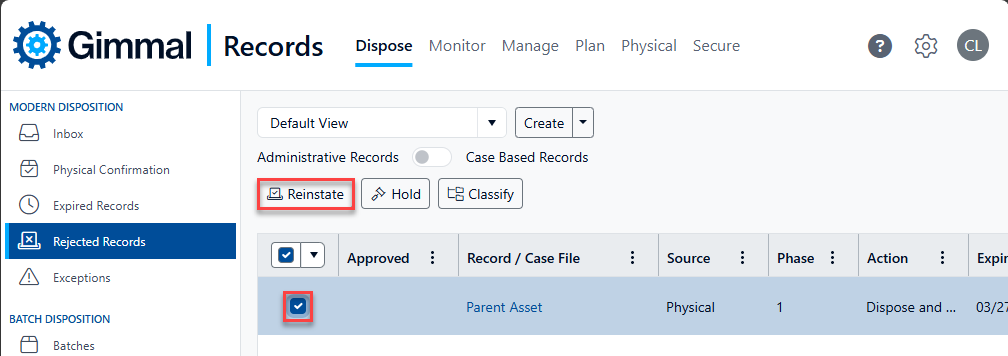
You will be prompted to confirm the reinstatement and give a reason.