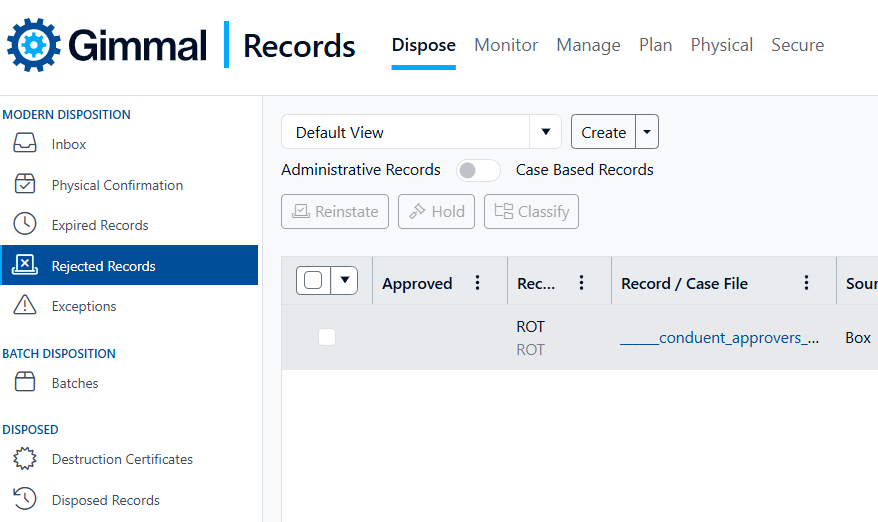Reject
Rejecting records should be used sparingly and only in cases where you would like the record to be moved out of the Inbox and into the Rejected Records area indefinitely. If you would only like to temporarily pause the disposition of a record, the Pause option will use the preset period of time to hide the record from your Inbox.
One advantage of using Reject is that the record will become visible to your records manager where they can make a decision to place it on legal hold, reclassify it, or perhaps reinstate it for you to approve again.
To reject a record, select one or more items and then click the Reject button.
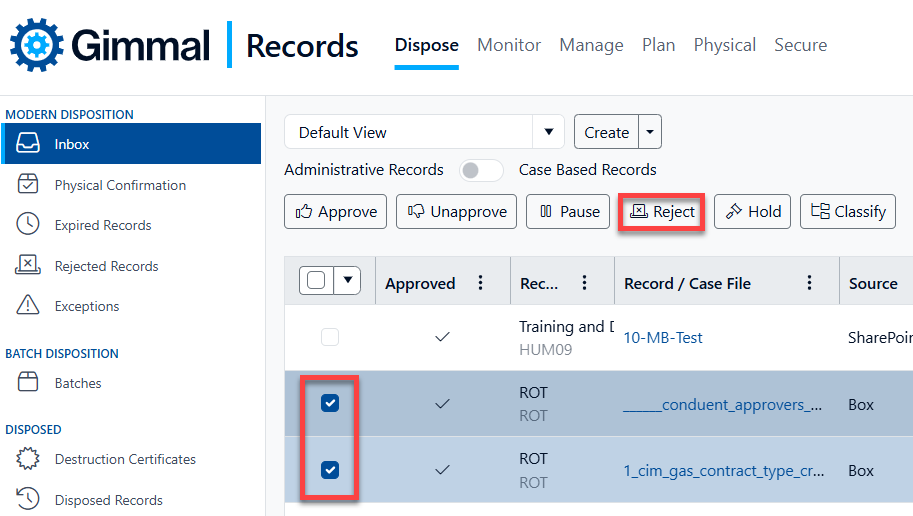
You will be asked to confirm and give a reason for rejecting the record. It is recommended that you explain in the Comment section why the record was rejected in order for you records manager to understand the reasoning.
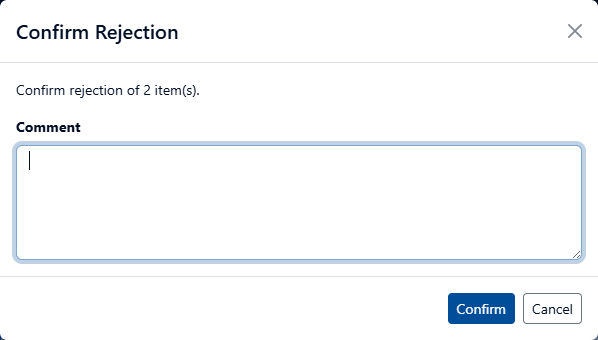
Once a record is rejected it will be moved to the Rejected Record area of Disposition where it will remain indefinitely until it is reinstated. When a user with the Record Manager role or higher views Rejected Records, they will have the option to place the record on legal hold or reclassify it.