Processing a Request Extension
In addition to processing requests and returns, you can also process request extensions that take place when a user wants to extend the due date for returning a physical asset.
When a user submits a request extension, you can either approve the extension request with the new requested date, approve the request but change the date, or reject the request.
To process the request extension, perform the following steps:
Select Physical from the Main Menu, and then select Request Processing from the left navigation menu. The Request Processing page open, along with a list of submitted extension requests. Note that the Status is "Open", indicating that the request is ready to be processed.
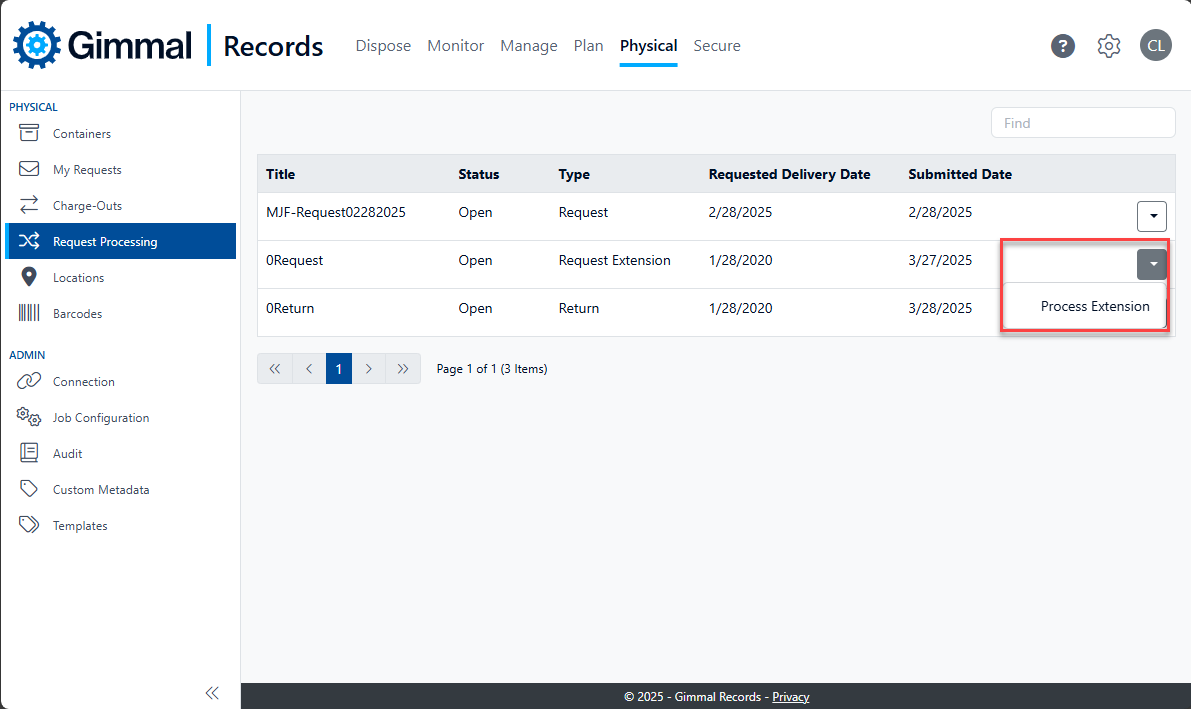
Click the drop-down next to the extension request that you want to process, and select Process Extension.
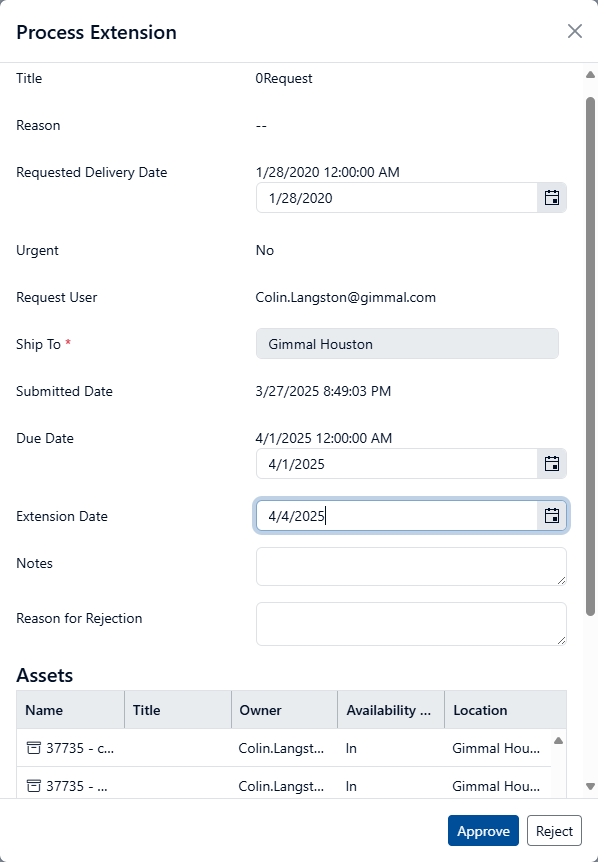
The Process Extension dialog opens, showing the properties associated with the request, as well as the physical asset that was initially requested (under the Assets section). Note that you can right-click on the asset to view its properties.
Determine if you will approve or reject the request by performing either of the following steps:
To approve the request, click Approve. The process starts to run and the request disappears from the Request Processing page. As soon as the Request Processor job is complete, the request reappears on the My Requests page, with the Status column updated to "Completed". (Instead of waiting for the processor job to run, you can expedite the process by (link) forcing the job to run now.) To verify the approval process, see the next section.
To approve the request, but change the request extension date, enter a new date in the Extension Date field, and then click Approve. You may want to enter a comment in the Notes field about why you changed the requested extension date.
To reject the request, enter a description in the Reason for Rejection box (required) and then click Reject. The request is returned to the user with a reason for rejection (if added by the processor). The user can modify the request and resubmit it.