Legal Holds and Reclassification During Disposition
Users with the Record Manager role or higher can place items on hold or reclassify during the disposition process. These options are available in the Inbox, Expired Records, and Rejected Records.
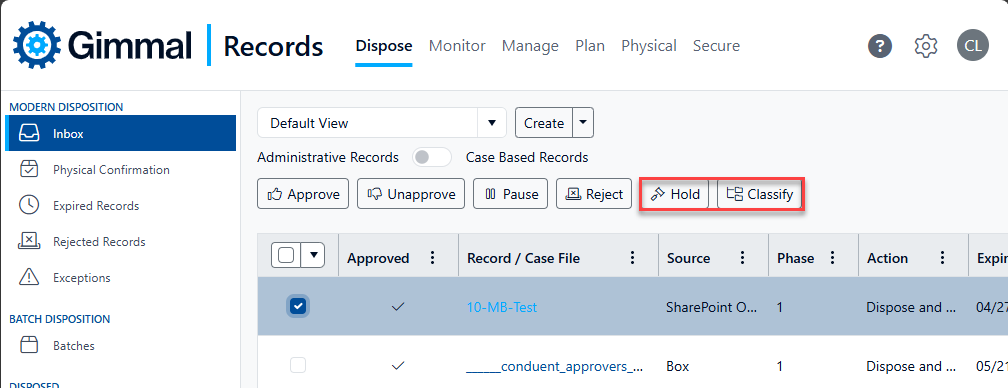
Legal Hold
When the Hold button is selected, a list of available open legal cases are displayed.
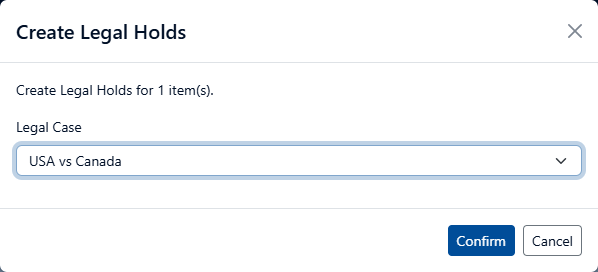
Select a legal case and click the Confirm button.
Reclassify
Only individual records are available to be classified. If a case record is selected, the Classify button will be disabled. If both individual and case records are selected, the Classify button will also be disabled.
When the Classify button is selected, a list of Record Classes will be displayed.
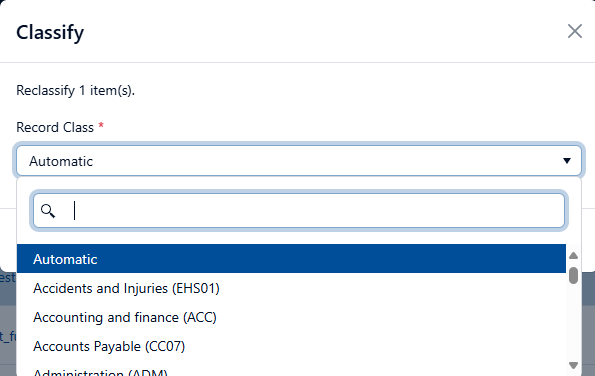
The first item in the list is Automatic, and while not a Record Class, if selected the records will revert back to the Classification rules to determine which Record Class should be assigned to them.
The other special Record Class in the list is called Undefined. If selected, the records will become unassigned to any particular class and will no longer have a lifecycle, thus they will no longer be managed, and will never expire.
Selecting a Record Class defined by your organization will start the records at the beginning of the lifecycle associated with the Record Class. These records could still meet the requirements for being expired, and therefore be eligible for disposition again. However, if a rejected record is reclassified, it will no longer be considered rejected.