February 2025: Sprint 143.1
Bug Fixes
ID | Component | Description |
|---|---|---|
100328 | Core | Record filter (permission group) in inbox causes slowness |
Known Issues
ID | Component | Description |
|---|---|---|
97976 | Core | Case files fail to leave the Inbox when a Record Manager selects the 'Approve & Submit' menu. Workarounds: As a Global Record Manager or a Record Manager: Users can use any method below to approve case files.
|
General Availability
2/9/25