Date Property Triggers
A Date Property Trigger represents a date derived from an item’s metadata properties. For example, suppose a document contains the property of Created Date. To use this property as a Trigger, you must define a new Date Property Trigger.
Date Property Triggers are typically used to compare a "True Document Date" with the current date to determine if retention should begin. A "True Document Date" can be any date property stored with a record. For example:
Start retention on the date a record's content was modified:
Set Property Name to "@modified"
Start retention on a custom date column in SharePoint
Set Property Name to the SharePoint column name
For SharePoint, use the Display Name, not the internal name
Date Property Trigger Properties
The properties for the Date Property Trigger are described in the following table:
Property | Description |
|---|---|
Title | Defines the unique name of the Date Property Trigger |
Description | Defines the description of the Date Property Trigger for informational purposes |
Property Name | Defines the name of the Repository Item’s property which will contain a date |
Creating a Date Property Trigger
To create a Date Property Trigger, perform the following steps:
Select Plan from the Main Menu.
Select Triggers from the left navigation menu.
Select Date Property Trigger. The Create Date Property Trigger dialog opens.
Enter the desired Date Property Trigger Properties.
Select Create.