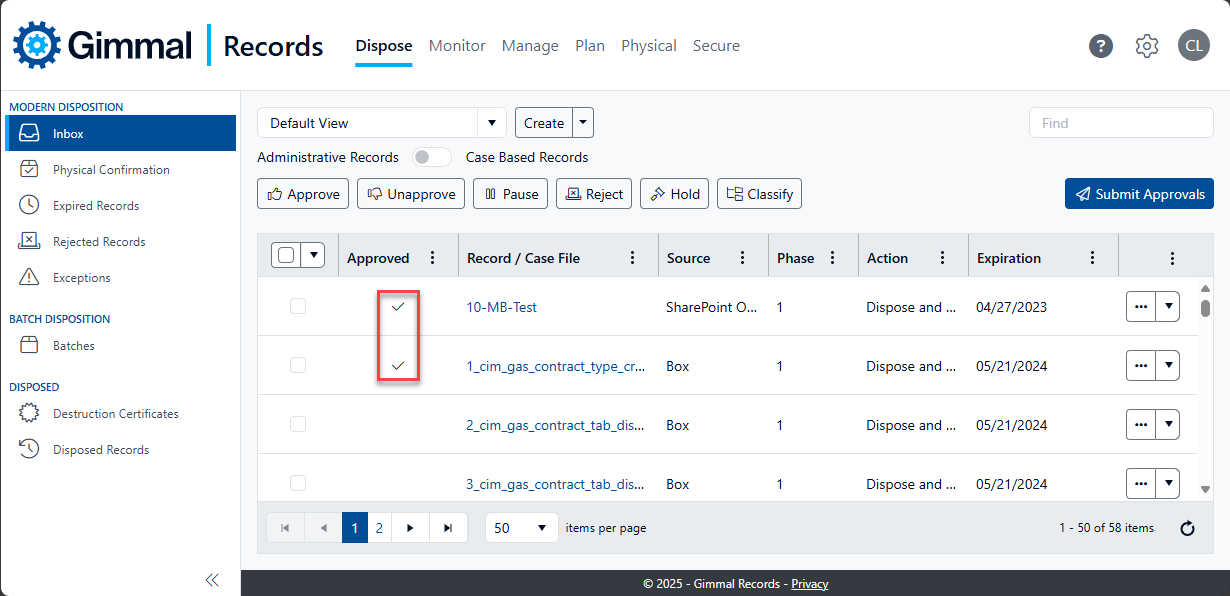Approving Records
When records have expired and are ready to be approved, they will appear in the Inbox of the user who is set to approve those items.
To approve records, select one or more items, and then select the approve button.
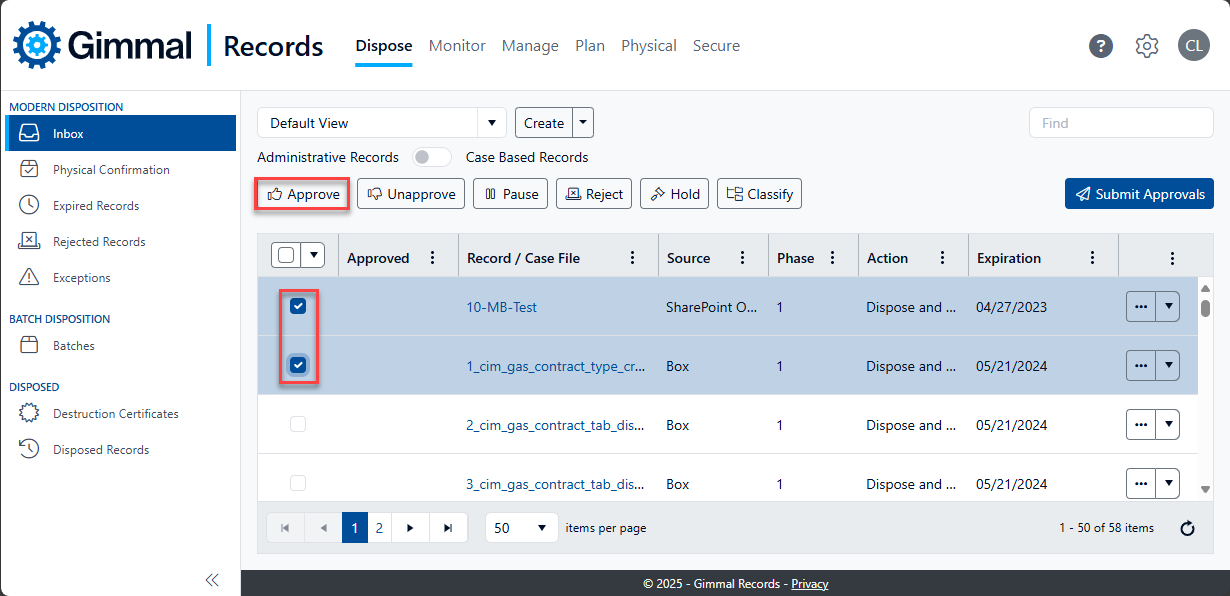
A window will be displayed asking for confirmation to approve these records.
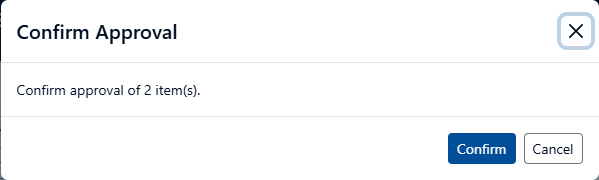
Once the records are approved a check will show up in the Approved column for that item.