Adding Filters to Record Classes
In order for a Record Filter to be applied, it must be added to a Record Class. Each filter will have a set of users/groups that for the specific rules, and any number of Record Filters an be added to a Record Class.
Record Filters can be added to Record Classes by Global Record Managers and System Admins. To add a Record Filter to a Record Class, follow the steps below:
Browse to or search for the Record Class that should receive the Record Filter
Select Record Filters on the drop-down menu on the right side of the Record Class
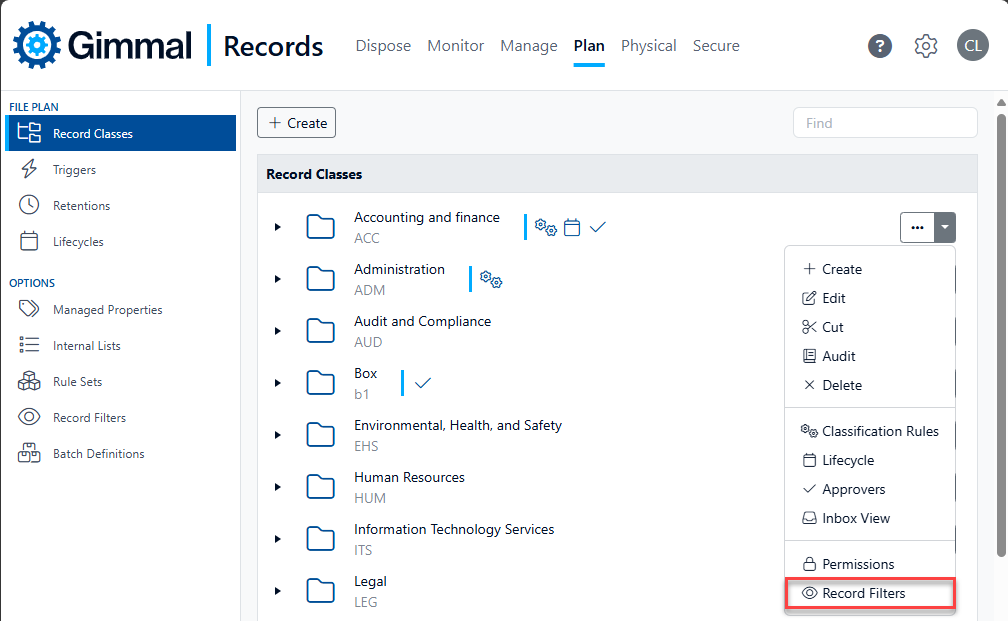
Add the appropriate Record Filters
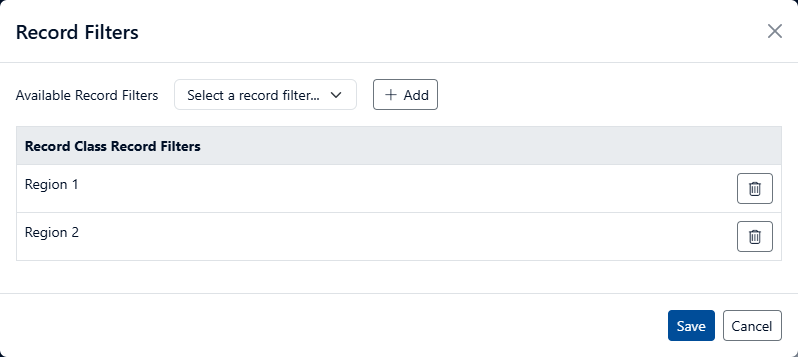
Click Save
The Record Filters will not apply immediately, as they must be processed by the Lifecycle Processing Service. For cloud implementations this could take up to 30 minutes, for server based installations, this is configured by your System Admins.