Unregistering a SharePoint App from an Individual Web
If you plan on removing a SharePoint app from an individual Web, Gimmal recommends that you first unregister the SharePoint app from the Web. If you don't unregister, the app will remain in the list of apps for this Web, and the Incremental and Full Classification jobs will include this app in their crawls, and populate the SharePoint Online Connector logs with errors.
To unregister an app, perform these steps:
Navigate to the Web, and open the app from Site Contents. The SharePoint Online Connector configuration screen displays.
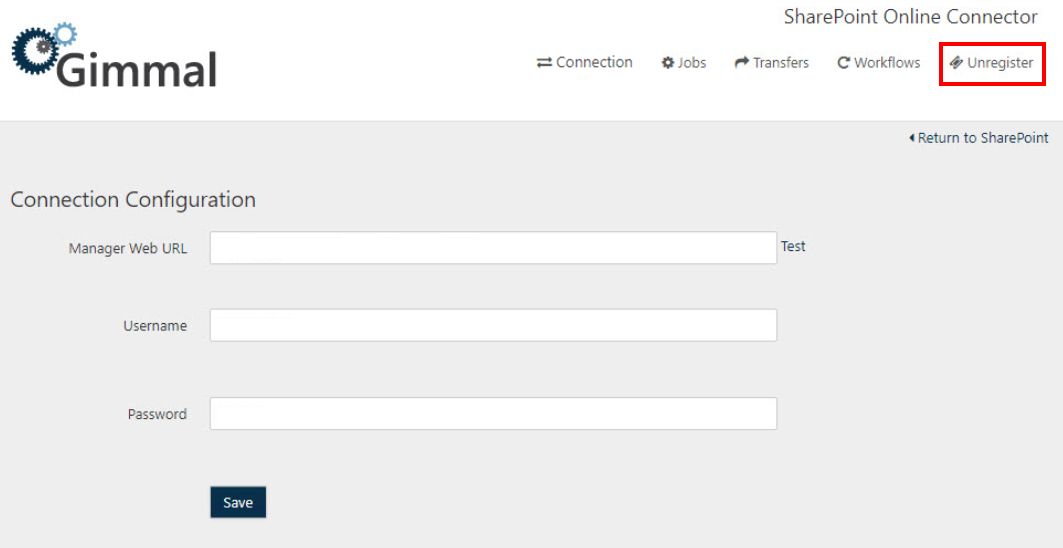
Click Unregister. The app is now unregistered from the Web