Uninstall SharePoint Server Connector
To ensure a clean uninstall of the SharePoint Connector, perform the following steps:
SharePoint 2016 and above
Open SharePoint Management Shell using Run as Administrator.
Import the Gimmal SharePoint Connector PowerShell Module (see PowerShell Section).
Execute Remove-RecordsManagerServices cmdlet to delete and unregister any Gimmal SharePoint Connector Service Applications.
Open Central Administration.
Navigate to Central Administration > System Settings > Manage Farm Features.
Deactivate the Gimmal SharePoint Connector feature.
Navigate to Central Administration > System Settings > Manage Farm Solutions.
Click gimmal.records.sharepoint.connector.wsp
Click Retract Solution
Click OK.
Click gimmal.records.sharepoint.core.wsp.
Click Retract Solution
Click OK.
Once each solution has been retracted, click on each again
Click Remove Solution
Click OK
Open Services MMC.
Right-click SharePoint Timer Service and choose Restart.
Right-click App Fabric Caching Service and choose Restart.
Open a command prompt using Run As Administrator.
Execute command IISReset.
Open directory %windir%\assembly
Search for any assemblies beginning with RecordLion.RecordsManager*
Delete any assemblies found.
Open directory %windir%\Microsoft.NET\assembly.
Search for any assemblies beginning with RecordLion.RecordsManager*
Delete any assemblies found.
Reboot the server.
Verify that all DLLs were properly deleted. If they were not, repeat the steps above.
NOTE: copies of the DLLs can sometimes be cached in a TEMP folder. These may not be able to be deleted because they are locked by a process.