SharePoint Property Value Formatting
Creating Rules is straight forward for most situations because you are usually just comparing the rule value to the item being classified’s property value. This key-value formatting is referred to as Standard Formatting.
However, some Connectors support different types of properties that may provide atypical value formats or multiple values for a single property. Handling these scenarios requires that you understand how the Connector will format Repository-specific property values for atypical property types. This type of formatting is referred to as Special Formatting.
SharePoint and SharePoint Online
Property Type | Property Value Formatting | Notes |
|---|---|---|
Single line of text | Text Value | |
Multiple lines of text | Text Value | |
Choice | Choice1 | |
Choice (Multiple) | Choice1|Choice2|Choice2 | |
Number | 7 | |
Currency | $7.00 | |
Date and Time | 2014-02-24T23:35:50.0000000Z | UTC |
Date Only | 2014-02-24T00:00:00.0000000Z | UTC |
Lookup | Value1 | |
Lookup (Multiple) | Value1|Value2|Value3 | |
Yes/No | Yes | Yes or no |
Person Group | Login Name1 | |
Person or Group (Multiple) | Login Name1|Login Name2 | |
Hyperlink or Picture | http://url, Description | |
Managed Metadata | Term1|Term2|Term3 |