SharePoint Online Connector On-Premise Only
If you are setting up the SharePoint Online Connector using the Gimmal Cloud platform, skip the topics for SharePoint Online Connector On-Premise.
The SharePoint Online Connector enables Gimmal Records Management to manage the lifecycle of documents stored in SharePoint Online. It consists of the following components:
SharePoint Online Connector Web
When you install the SharePoint Online Connector (on-premises only), a Web Application is created, which provides the interface for registering a SharePoint Web with the SharePoint Online Connector as well as configuring the SharePoint Online Connector to communicate with Records Management.
SharePoint Online Connector Service
When you install the SharePoint Online Connector (on-premises only), a Windows Services called the SharePoint Online Connector Service is set up in Windows to perform the actions necessary to enable Records Management to manage the lifecycle of records and information stored in SharePoint Online.
SharePoint Online Architecture
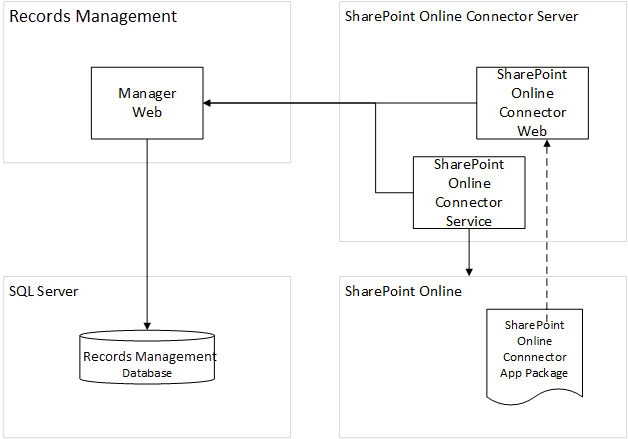
Scalability
SharePoint Online Connector Web | |
|---|---|
What comprises the solution... |
|
How scaling works... |
|
When to scale... |
|
General Sizing Guidelines... |
|