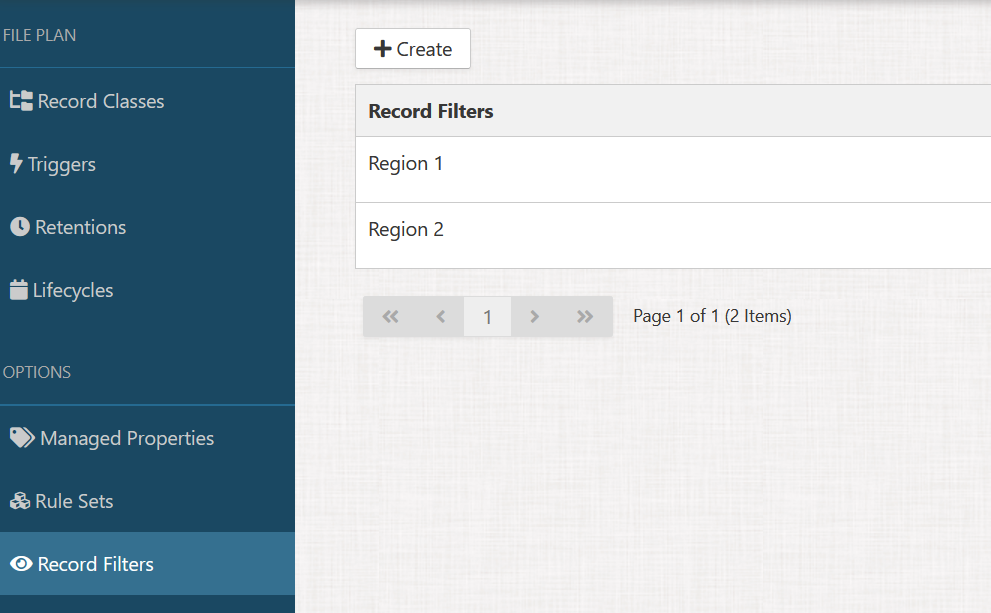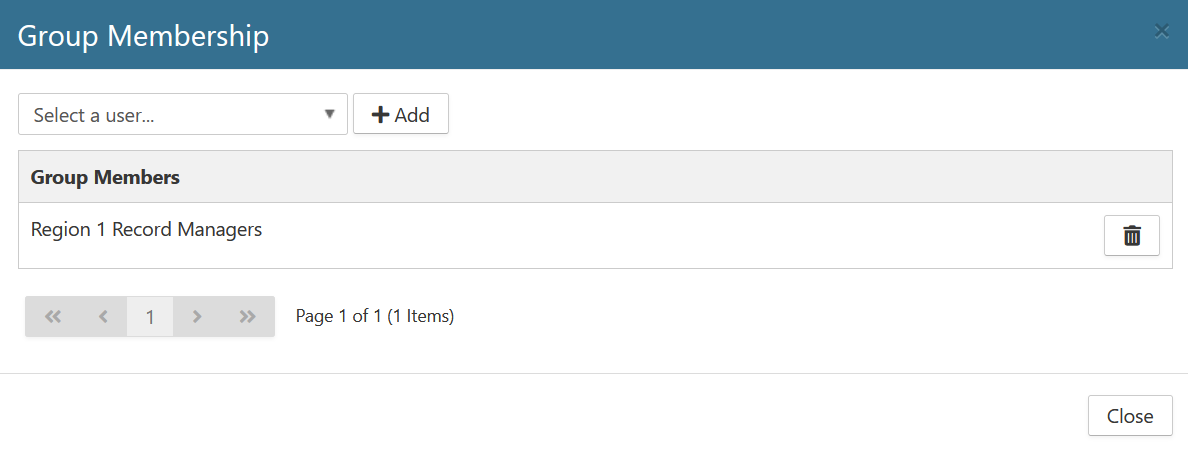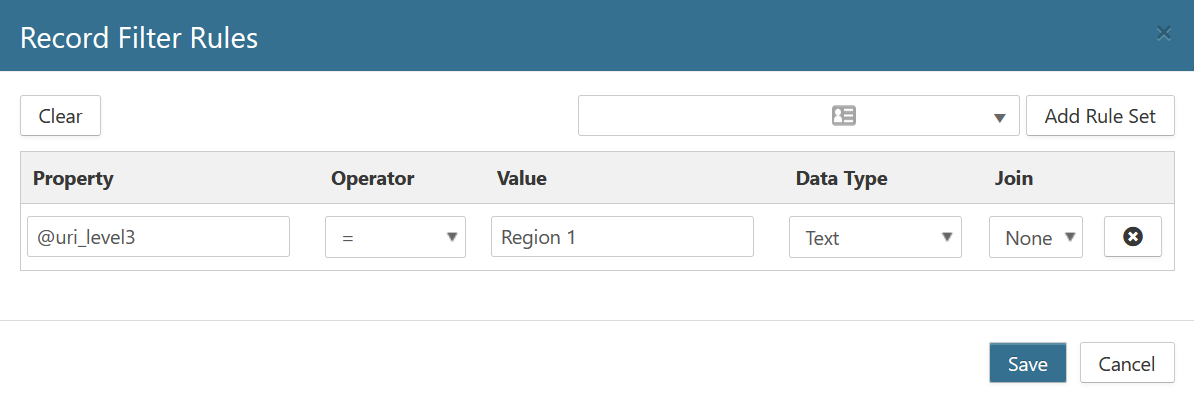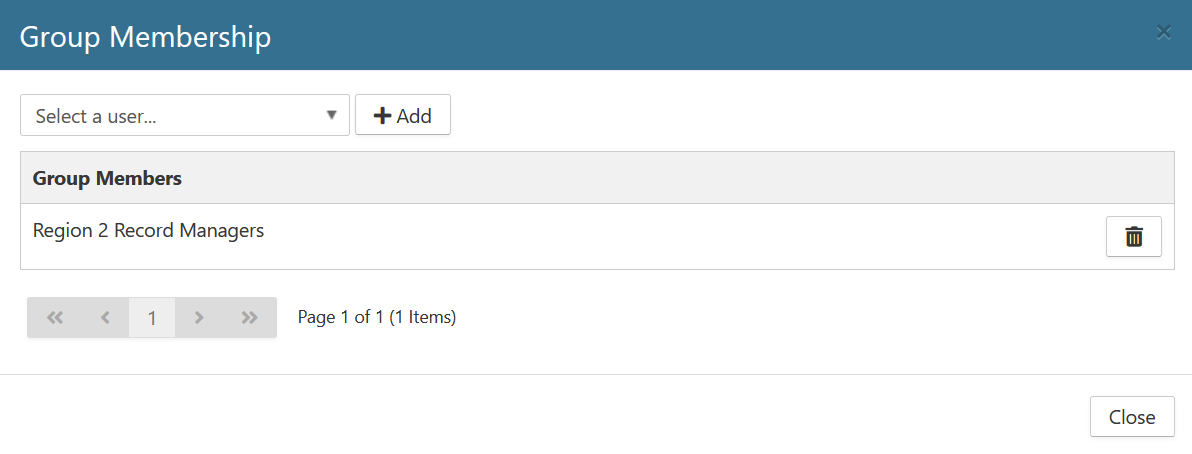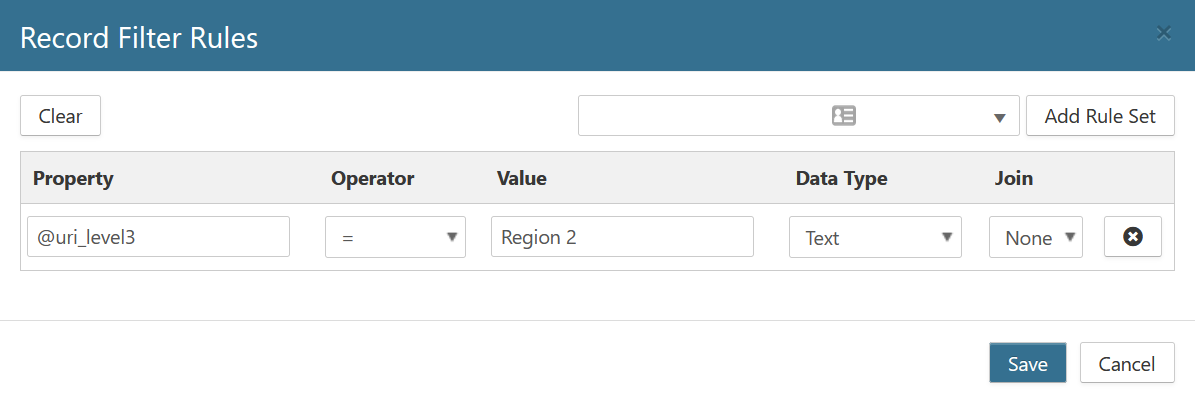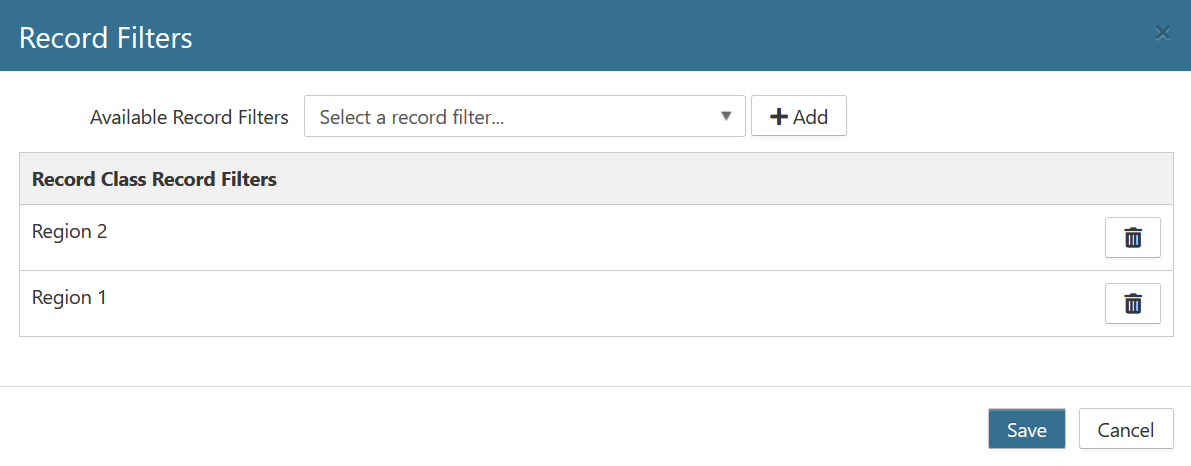Intro to Record Filters
Record Filters allow records to be filtered by a specific set of rules. These filters only apply to Users and Record Managers (not Global Record Managers). They apply to all aspects of the system such as Managing Records, Disposition tasks, and Reports.
Record Filters are assigned to Record Classes and secure records according to all the filters for Record Classes. Filters work in an inclusive manner, meaning that once a Record Class has been assigned at least one filter, only members of that Record Filter will have access to those records. Users will continue to be bound by the permissions given to them for a specific Record Class.
Record Filters in Practice
If an organization has multiple regions that they operate in, and each region has its own records manager, a Record Filter could be created for each region to secure records within the system to the appropriate records managers. This accomplished by having some metadata that was consistent throughout all records in that region. This could be a SharePoint Site Collection, a folder on your network file system, or specific property(s) that are common to all records in a particular region.
In the following example, an organization with two regions, each with a different records manager, Record Filters could be added to separate the records without needing to make any changes to the File Plan.
The URI would need the third part to identify the specific region; https://mysharepoint/sites/region X or \\myserver\shares\region X.
Two Record Filters would be created, Region 1 and Region 2:
Set the group membership and rules for Region 1:
Set the group membership and rules for Region 2:
Once the group membership and rules are created, you can add each of the Record Filters to the necessary Record Classes:
Once this is complete, the system will make updates to the records in a background service to apply the filters. Once finished, the members of Region 1 and Region 2 groups will only have access to records that meet the given rules.