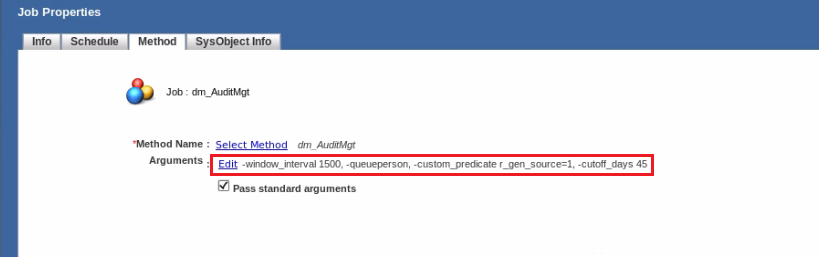Enable Documentum Audit Events
Before you can perform incremental classification, you must ensure that certain Documentum Audit Trail event objects are present. Perform the following steps to enable these event objects:
Log into Documentum Administrator as a Superuser.
Select Audit Management from the left navigation pane.
Select Manage Auditing by Object Type on the Audit Management screen.
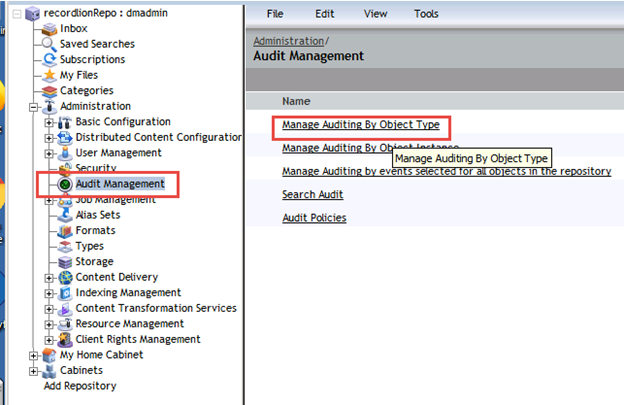
Select dm_document as the document type. NOTE: this MUST be configured at the dm_document level and NOT at the dm_sysobject level. While inheritance would result in audit events getting applied to dm_document, the connector requires an explicit definition of auditing for the dm_document.
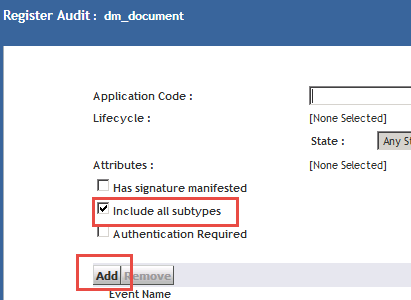
Click Add to add audited events. Ensure that the "Include all subtypes" option is checked.
Add the dm_destroy and dm_prune events for auditing.
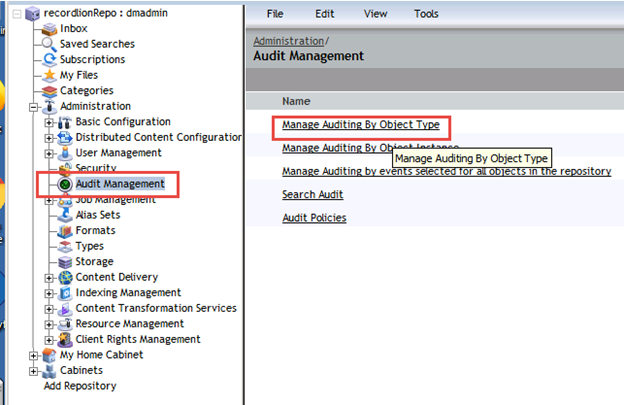
Click Save to save the settings and close the dialog.
- Select Job Management from the left navigation pane.
- Select Jobs > dm_AuditMgt on the Jobs screen. Next select Properties > Method tab > Edit > set the cutoff_days value to 30 or higher.
- Click OK to save, and then click OK to close the dialog.