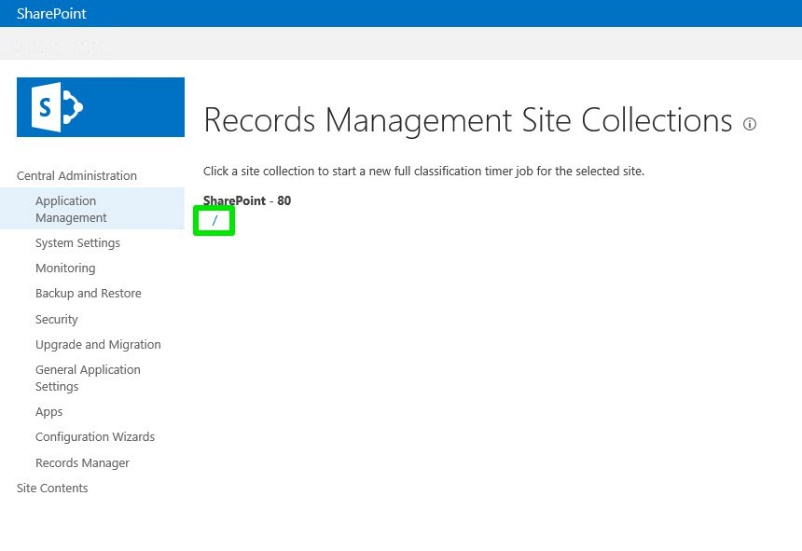Configuring a New Site Collection
Every enabled site collection must be crawled, whether fully or incrementally. However, because there is only one Full Classification timer job, one Incremental Classification timer job, and one Retention timer job serving the Farm, each newly enabled site collection rolls up under, and becomes managed by, those singular timer jobs. It is important that each time a new site collection is enabled that a Full Classification be manually run.
Manually running any of these timer jobs does not affect the run schedule already set.
To do a full crawl on a newly enabled site collection, perform the following steps:
Open SharePoint Central Administration.
Go to Manage Service Applications > Gimmal SharePoint Connector.
Select Site Collections from the Connector Management section.
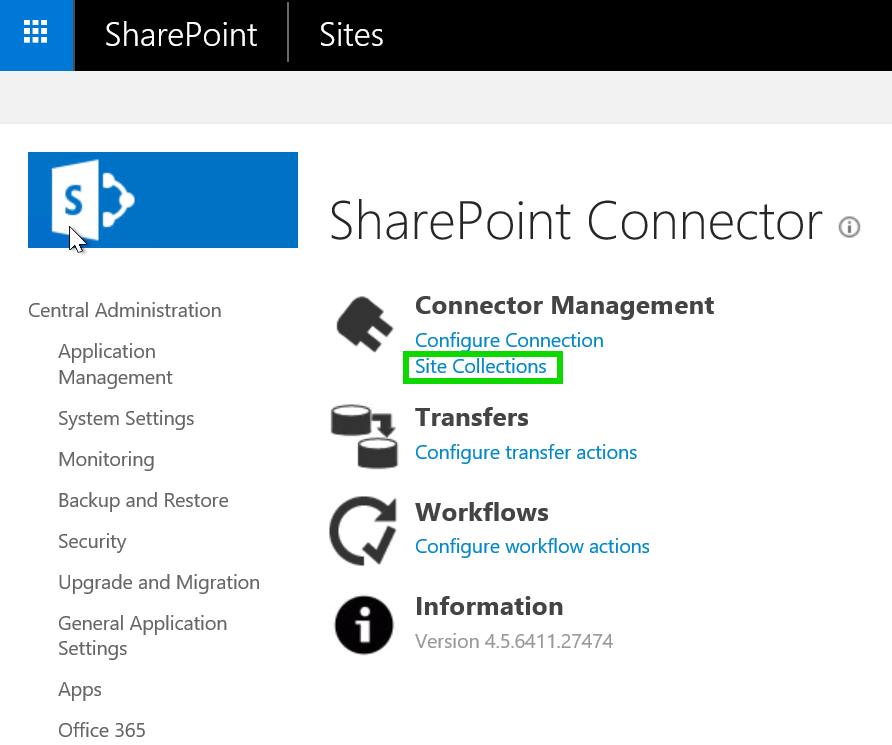
Click the Site Collection that you would like to submit to the full crawl.