Canceling and Deleting a Return
Select Physical from the Main Menu, and then select My Requests from the left navigation menu. The My Requests page displays
Locate the return you want to cancel or edit. The return must have a Status of Submitted if you want to cancel. Click the drop-down list on the right side, and select Cancel
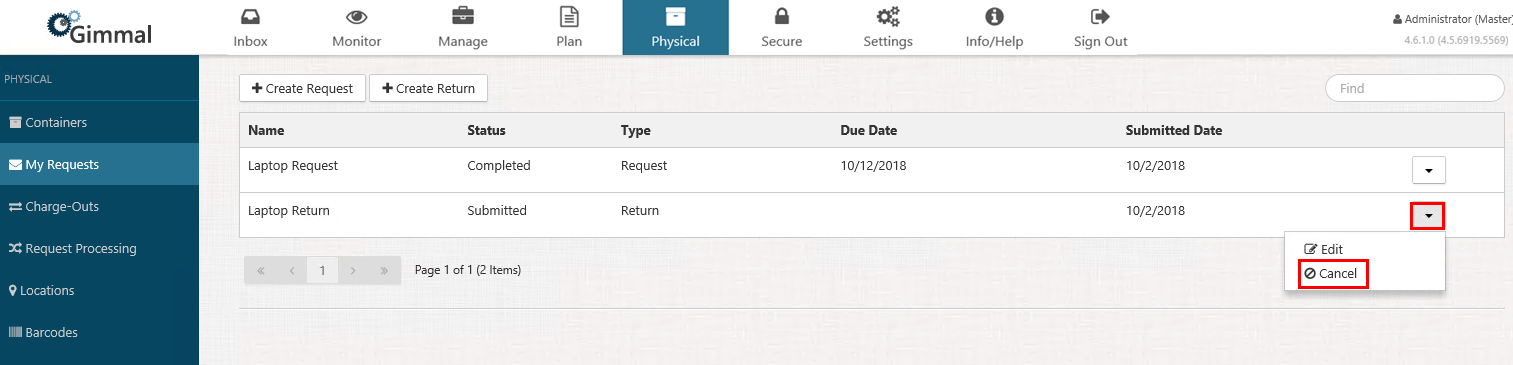
The Edit the Return dialog opens. Make the desired changes to the properties and then click Save. The return updates on the My Requests page. If you chose to cancel, go to step 4.
If you chose to Cancel, a confirmation window will open. Click Cancel Return. On the My Requests page, the request still displays, but the Status for the return changes to Canceled.
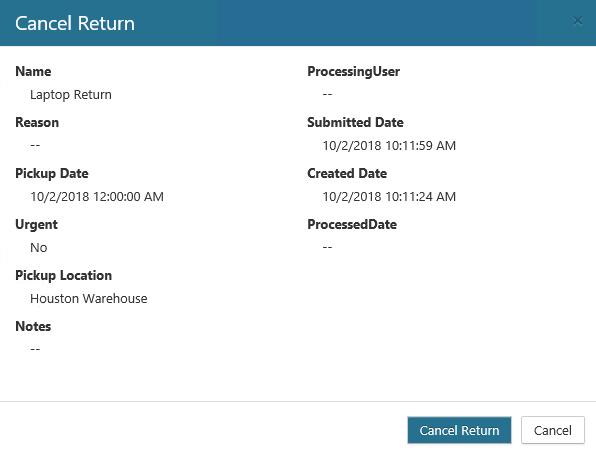
Deleting a Return
You can delete a return under one of the following conditions:
The return has a Status of New.
The return has been rejected or canceled.
To delete a return, perform the following steps:
- Select Physical from the Main Menu, and then select My Requests from the left navigation menu. The My Requests page displays
Locate the return you want to delete, click the drop-down list on the right side, and select Delete.
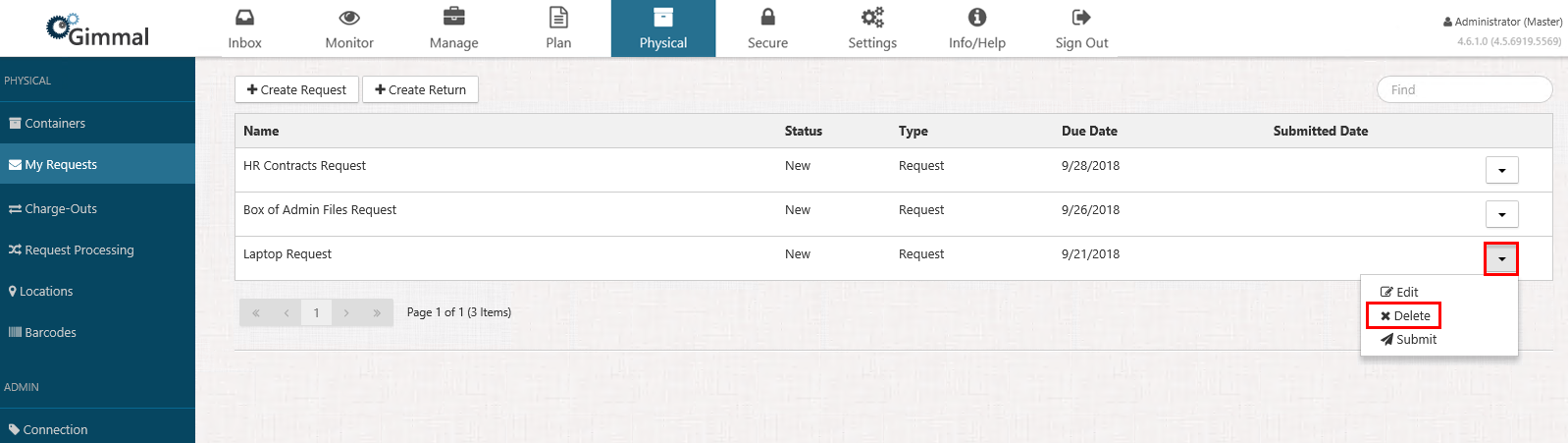
A confirmation window displays, showing you the properties of this return.
Click Delete. The return is deleted and no longer displays on the My Requests page