Request an Extension for a Charged Out Asset
You may request an extension for your charged-out physical assets (those that display on the Charge-Outs page). This enables you to set a new due date for the request. The Processor will then either approve the extension request with the new requested date, approve the request but change the date, or reject the request.
To request an extension, perform the following steps:
Select Physical from the Main Menu, and then select My Requests from the left navigation menu. The My Requests page displays.
Locate the request whose due date you want to request an extension for, click the drop-down arrow to the right of the request name, and click Request Extension.
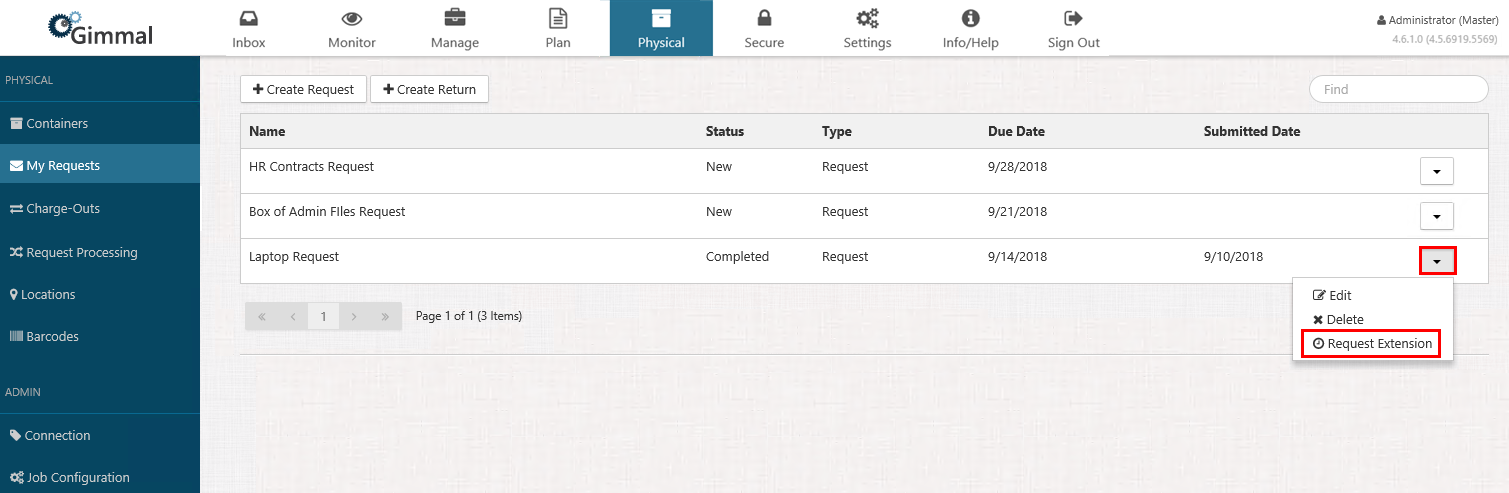
The Request Extension window opens.
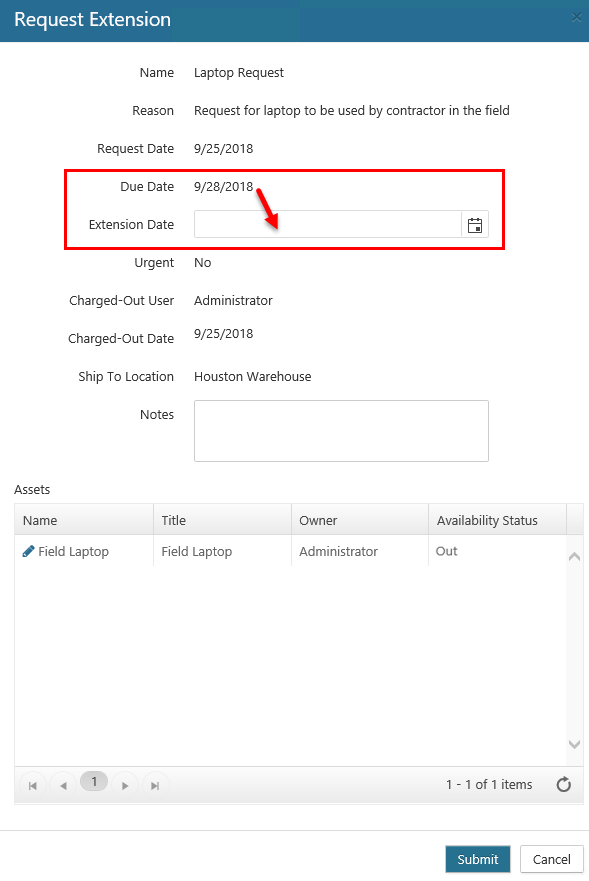
Enter or select a new due date in the Extension Date field, and then click Submit.
The extension request's Status changes from Completed to Submitted. After the Request Processor job has finished running (defaults to every 5 minutes), the Status will change to Processing. This indicates that the request is now ready to be processed by the Processor/Administrator.
