Allowing HTTP
Using HTTP for Gimmal Records Management is not recommended and may be a security risk.
By default, Records Management cannot be used over HTTP. If you attempt to access Records Management without binding the Web to SSL, you receive an error.
However, for some scenarios (such as demos) you may want to allow HTTP access. To do so, open a PowerShell command window, import the Records Management PowerShell Module, and execute the following commands:
Set-RecordsManagerWeb –SiteName “Information Lifecycle” –AllowHttp $true
Set-RecordsManagerSTSWeb –SiteName “Information Lifecycle STS” –AllowHttp $true