SharePoint Server Connector
The SharePoint Connector enables Records Management to manage the lifecycle of documents stored in on-premise SharePoint 2010, SharePoint 2013 and SharePoint 2016.
This section describes how to install and configure the SharePoint Connector.
If your SharePoint environment makes use of Alternate Access Mappings, please note that the SharePoint Connector uses the Default Zone Url to locate documents. Changes to the SharePoint Default Zone Url after deployment of the SharePoint Connector are not supported.
Architecture
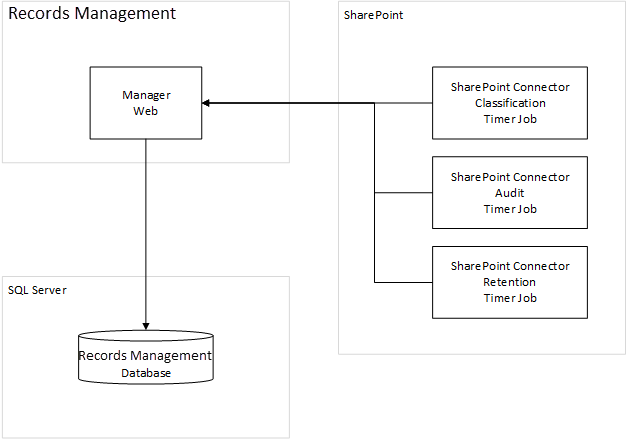
Scalability
What comprises the solution... |
|
How scaling works... |
|
When to scale... |
|
General Sizing Guidelines... |
|
Additional Topics
