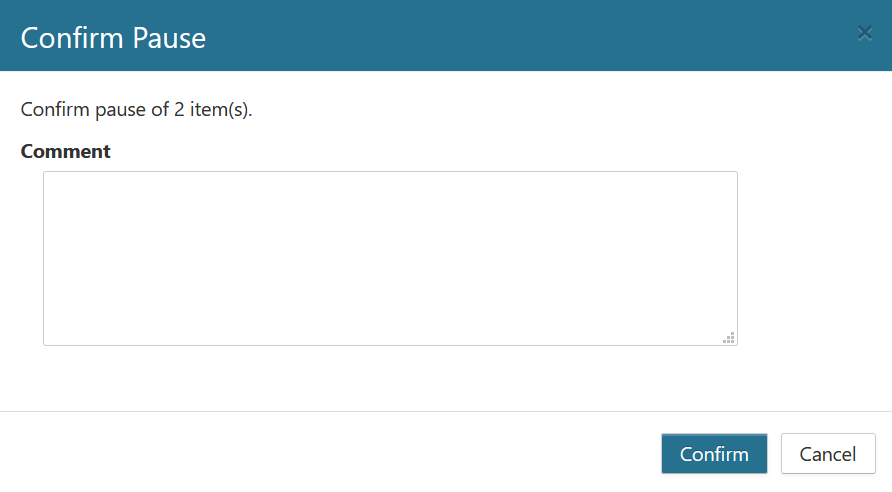Pause
Often times, you may want to delay a decision on whether to approve an item and no longer want to see it in the Inbox. The Pause action allows records disposition to be paused for a set period of time.
The time period is determined by the Lifecycle of the record as shown below:
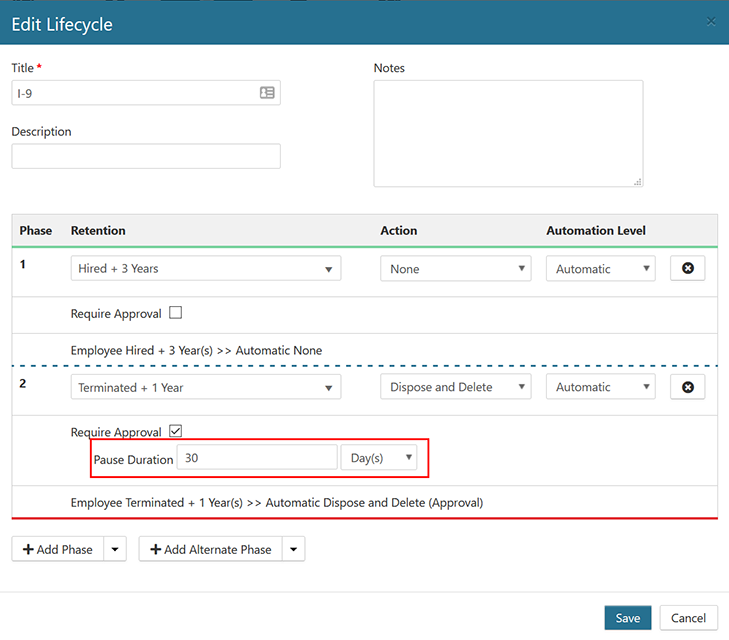
In the example above, the Pause Duration is set to 30 days, therefore removing the record from your Inbox for that period of time. You can Pause a record as many times as you like, with each duration using the same time period.
Your records manager will still be able to see Paused records when they are looking at all the records that have expired.
To pause a record, select one more records from the Inbox and select the Pause button.
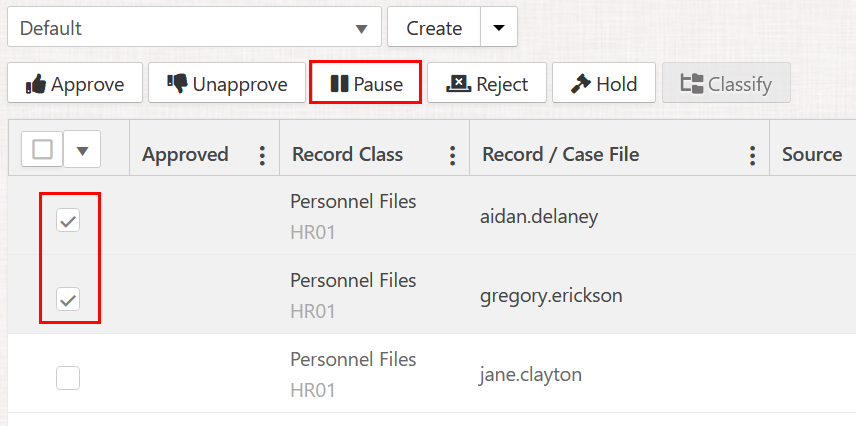
You will be asked to confirm the Pause and enter a reason. It is recommended to explain each time you are pausing a record so your records manager can understand why those items are not being approved.