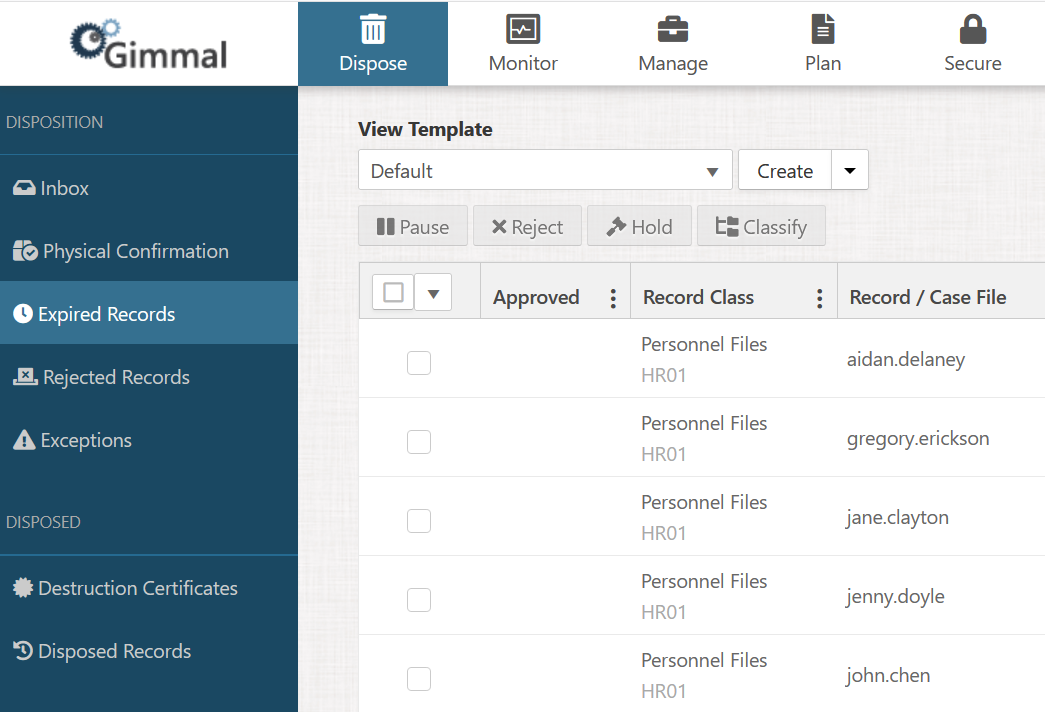Expired Records
As a Record Manager (or higher role), you may have times when you want to see every item in the system that has reached the end of its lifecycle and is ready for the disposition process. Expired Records from Dispose allows you to view all Expired Records that have not been filtered from you. Several actions are available from Expired Records.
- You can pause records so they are removed from disposition approval for the length of time configured in the Lifecycle.
- You can reject records so they are removed from disposition for an indefinite period of time.
- You can place records on Legal hold.
- You can reclassify records if they were initially classified to the wrong Record Class.
- You can view approvals that have already been submitted.