Configuring the IIS Binding Unsecurely without SSL
To set up Records Management, you must configure the IIS Bindings. You can configure the IIS Bindings in two ways: manually, or by using the provided PowerShell script. Each method is described below.
Binding Manually
To configure bindings manually, perform the following steps:
Open IIS.
Select Records Management Web.
Select Bindings …
Change or Add HTTP Binding and Choose Open Port.
Select Records Management STS Web.
Select Bindings…
Change or Add HTTP Binding and Choose Open Port.
Open a PowerShell command window, and execute the following commands:
POWERSHELLSet-RecordsManagerWeb -SiteName "Records Management" -SiteUrl "http://url-to-manageweb" -WSFedMetaUrl "http://url-to-sts:8081/metadata/federationmetadata.svc/xml" -WSFedMetaRealm "http://url-to-manageweb" -WSFedMetaReply "http://url-to-manageweb" -WSFedMetaAudience "http://url-to-manageweb" -WSTrustUrl "http://url-to-sts:8081/Trust.svc" -AllowHttp $truePOWERSHELLSet-RecordsManagerSTSWeb -SiteName "Records Management STS" -BaseUrl "https://url-to-sts:8081" -ExpectedAddress "https://url-to-manageweb" -AllowHttp $true
If you use port 80, you should exclude the port number in the above PowerShell commands for the respective URL, as in the example.
Binding Using Powershell Script
To configure bindings using the provided PowerShell script, perform the following steps:
Open the PowerShell Prompt
Change Current Directory to “%Manager Web Path%\Ps1”.
Execute the Script in the folder named Set-RecordsManager.ps1, as in the example below:
POWERSHELL.\Set-RecordsManager.ps1 -WebName "Records Management" -WebUrl "http://url-to-manageweb" -WebPort 80 -StsName "Records Management STS" -StsUrl "http://url-to-sts:8081" -StsPort 8081