Certified Records Management
This topic and associated links are for version 4.14.0. Please contact support if you need earlier versions.
The Certified Records Management extension is a series of features that extend SharePoint’s Records Center to give your organization a reliable and centralized repository for collaboration and records management that is compliant with both the Baseline and Classified standards of the Department of Defense (DoD) 5015.2 Records Management Program.
The Certified Records Management product consists of the following components:
Compliance Suite
Classified Records
Enterprise Events
Compliance Suite
Gimmal's Compliance Suite combines with SharePoint 2019 to give your organization a reliable and centralized repository for collaboration and records management that is compliant with the standards of the Department of Defense (DoD) 5015.2 Records Management Program. The following links provide information on how to install/upgrade, configure, and use Compliance Suite.
- Compliance Suite Release Notes
- Compliance Suite Installation Guide
- Compliance Suite Upgrade Guide
- Compliance Suite File Plan Builder Administration Guide
- Compliance Suite User Guide
Classified Records
The Classified Records product is a separate, optional solution you install and use with Gimmal Compliance Suite (Cs). Organizations wanting to use this functionality must first install and configure Compliance Suite. Classified records extend the Compliance Suite’s RMA Record and all functionality present in the latter is available for Classified Records. Classified Records has extended security controls that can be graded by an authorized user manually or automated by the system. The following links provide information on how to install/upgrade, configure, and use Classified Records.
Enterprise Events
Enterprise Events (EE) provides a tool for conditional-based records management based on events, as opposed to cutoff or calendar dates. You can define events as any enterprise occurrence, such as the end of a contract or fiscal year. Enterprise Events allows you to create groups of event instances for which you can enter trigger dates at any time. The expiration date is automatically calculated from the trigger date you enter based upon the types, event instances, stages, and policies you put in place. Trigger dates can be in the past, present, or future. Enterprise Events can be used across multiple farms and works with Gimmal Compliance Suite’s File Plan Builder. You can use Enterprise Events outside of a record center (i.e., team site), in a record center without Compliance Suite, and in a record center with Compliance Suite installed. SharePoint Administrators can use the Local Admin Mode to manage all configuration and administration for Enterprise Events. Accessing Enterprise Events through SharePoint’s Site Settings allows you to edit types, permissions, and instances and produce the Enterprise Events report. The following links provide information on how to install/upgrade, configure, and use Enterprise Events.
- Enterprise Events Release Notes
- Enterprise Events Install Guide
- Enterprise Events Admin Guide
- Enterprise Events API Guide